Explain 8024001f Error

When I tried to update my system, I got a message saying Windows update error code 8024001f Unable to connect to the internet? Can anyone tell me about this error and ho I can fix it?


When I tried to update my system, I got a message saying Windows update error code 8024001f Unable to connect to the internet? Can anyone tell me about this error and ho I can fix it?


It occurs due to the connectivity failure.
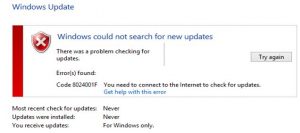
Try the below methods to fix this issue:
Install the updates again.


The error already said it. It is unable to connect to the internet. It means the update cannot connect to the internet. One possible reason is if your computer is not connected to the internet. If you are updating your operating system using Windows Update, check your internet connection. Open your web browser and visit some website to check if your connection is working.

If you are using a wireless broadband internet like LTE, for example, and your computer is connected to a router, you probably need to restart your router. If your router has a power button, just press on it to turn it off, wait about 30 seconds then turn it back on.
This is the safest way to reboot the router though this is not the recommended way to do it. What they recommend to properly restart a router is to unplug it aside from turning it off. My Wi-Fi router doesn’t have a power button so there’s no way to turn it off. If your router includes a power button, press it to turn it off.
After that, unplug or disconnect it from the power and wait about 30 seconds. Next, plug the power back in and turn on the router. This should allow the device to perform a complete power cycle.
