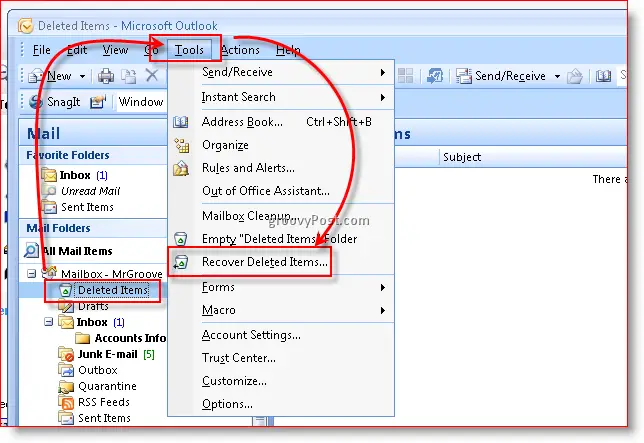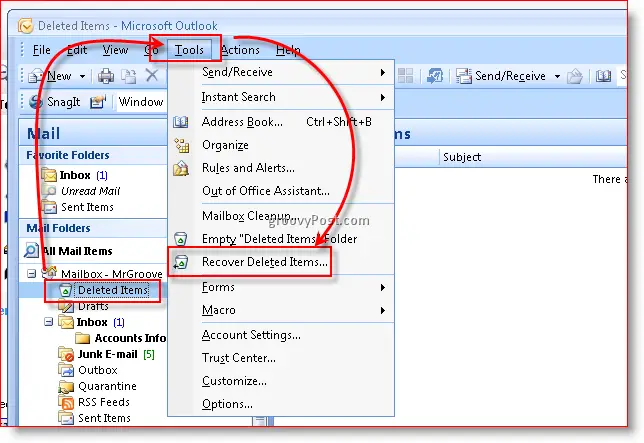Asked By
Terrel
0 points
N/A
Posted on - 10/04/2011

Hi Techyv,
I was wondering if you could give me some advice on an error message I can't get rid of. I am trying to view my contacts in Microsoft Outlook 2007, but I can’t access my contacts information. When I click on a contacts folder I get the following error message:

Microsoft Outlook
The address list could not be displayed. The Contacts folder associated with this
address list could not be opened, it may have been moved or deleted, or you do not
have permissions. For information on how to remove this folder from the Outlook
Address Book, see Microsoft Outlook Help.
OK
I’m not sure why it’s not letting me in. I have not moved or deleted anything. What does this error message mean? Can anyone shed some light on my situation?
Thanks for your help!
Cannot access contacts in Microsoft Outlook

All data are stored in a folder in Windows. Outlook has it's own folder too, where data are stored like email messages, draft and contact list.
This file might have been deleted or restrict by the Administrator. And this is the cause why this message are keeps popping-up when opening the contact list folder.
Try check the folder in the C: and or in My Documents. Open up the folder and check if there are still data saved inside. Perhaps, it might have been deleted and try to look for that folder in your recycle bin. Undo the deleted items and restore this data folder and it's content.
You may also try to log-in using Administrator. This log-in has the ability to restrict users and hide folders so it won't be accessible by other sub-users.

Cannot access contacts in Microsoft Outlook

Hi,
You can try following possible solutions to resolve your issue.
Solution 1:
Try to restore your system to older date. May be at some earlier data your contacts might be working. It is also possible that before hiding or moving your contacts windows may have created some restore point.
Solution 2:
Use WinRAR or some hidden file viewer to view your hidden files. May be you find the contacts folder in hidden items.
Solution 3:
Use windows search tool and search for contacts. Try different types of address book queries. So if the contact folder is not deleted from your system you will get good results.
Solution 4:
You can use Ms Outlook 2007 recover deleted file option. This will show you all deleted items.
Solution 5:
If nothing works the last resort is tries some Undo Delete software to recover your lost contact data file.