Microsoft Dynamic CRM Configuration Wizard error- Error help

Hello all,
I have recently purchased a Mac with windows 7 OS. I loaded MS office 2007 successfully. Next I started the installation of the Microsoft dynamics CRM outlook client but when I started running the configuration wizard, I was met with an error.
The screenshot of the error is as follows:
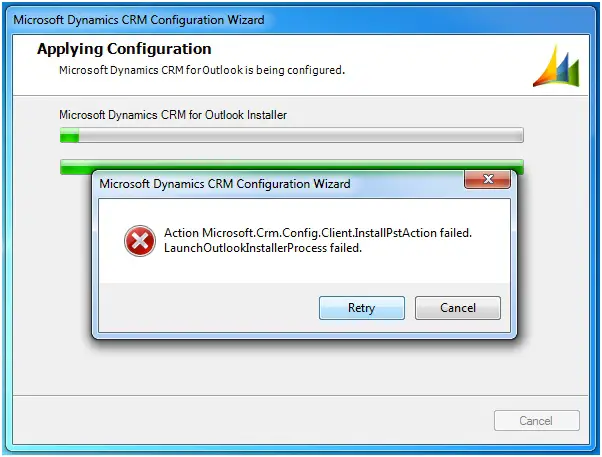
The error says:
Microsoft Dynamic CRM Configuration Wizard
Action Microsoft.Crm.config.Client.InstallPstAction failed.
LaunchOutlookInstallerProcess Failed
Can anyone help me with this please? I don’t know why is this happening and what does this error message means.
I'll be really thankful for your help and support.
Kindest regards.











