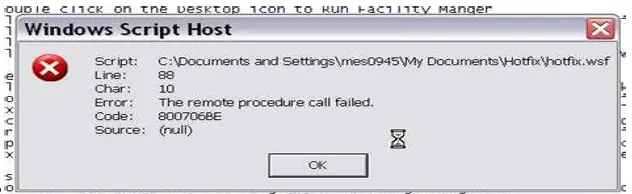Hey, I was attempting to update my windows on Vista when suddenly, I encountered a Windows Update error 800706be. What does it mean exactly and how can I fix it my problem?
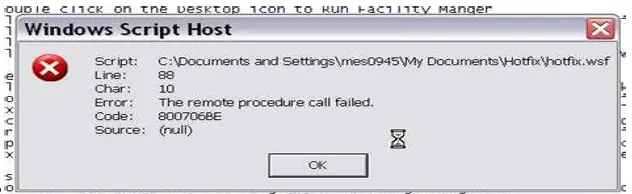
Can You Fix My Windows Update Error 800706be?

This Windows Update error 800706be occurs in Windows when you try to install updates from the Microsoft website. Many factors can make this error, including software incompatibility or corrupt files. You can start troubleshooting by disabling your antivirus program and then try to install updates.
Remember to enable your antivirus program again. If you are yet to receive the error message, the best way to resolve the error is by doing a clean boot. Click on the Start menu and then type “msconfig” inside the command prompt area of the start search box and then press the Enter key and then, type your password if it prompts you to do so, go on.
Now, click on the General tab and then choose the Selective Startup option. Bump off the checkmark next to Load Startup Items. You should now go to the Services tab and then place a checkmark in the box of Hide All Microsoft Services and then you should click on Disable All button and then click OK.
Now, wait until you receive the prompt message box and then restart your PC and now, sign in to your account. Once you are signed in, click on Start on the main toolbar and then choose All Programs from the menu and click on Windows Update to install updates.
To do that, you will need to restore your PC to Normal Startup mode by clicking on Start on the main toolbar and then enter msconfig inside the Start Search command prompt and then press Enter key. Enter your password if it prompts you to do so, go on. Click on General and then choose Normal Startup and then wait for the prompt message and then reboot your PC.