Can’t Install Whs Vail Connector

Hi,
I am currently using Windows XP Pro SP3 machine and try to install the WHS Vail Connector Software. I downloaded this software from the website and run the Connector installer. The installation process was going well but after some time I received an unexpected error message. Help me to resolve this error message.
Thanks in advance.
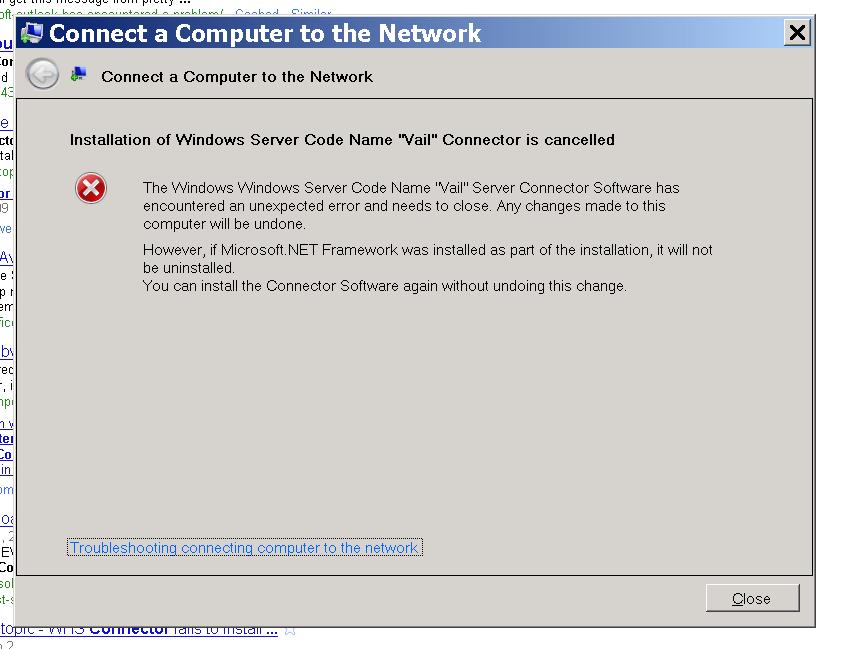
Error: Installation of Windows Server Code Name “Vail” Connector is canceled The Windows Windows Server Code Name”Vail” Server Connector Software has encountered an unexpected error and needs to close. Any changes made to this computer will be undone.
However, if Microsoft.NET Framework was installed as part of the installation, it will not be uninstalled. You can install the Connector Software again without undoing this change.











