Can I stop the files having locked symbol on them?

Hi all,
I changed the user account settings, and this seemed to solve that little glitch.
I then created a batch file, which has automated that task. So that is OK too.
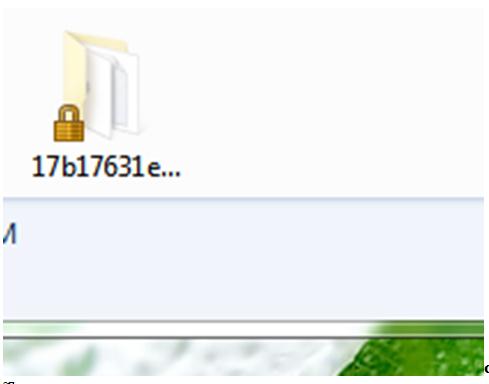
Is there a way I can stop the files having the locked symbol on them?
I look forward to your suggestions.
Thanks.












