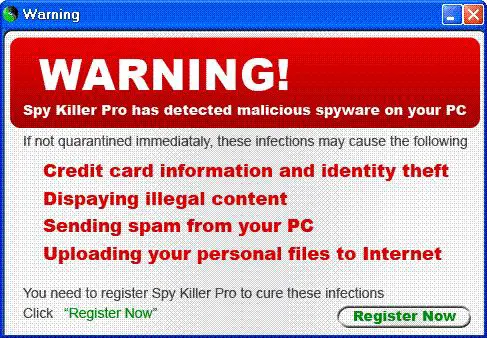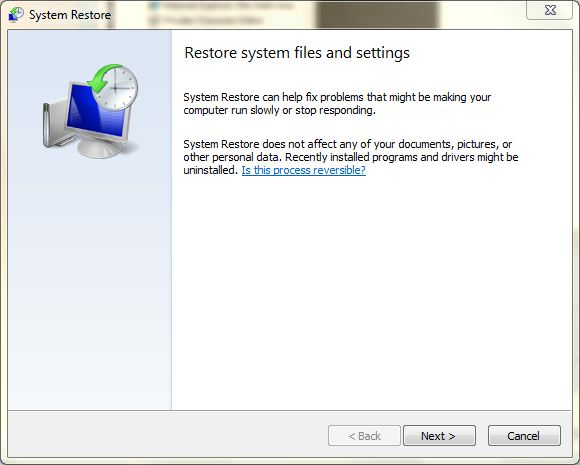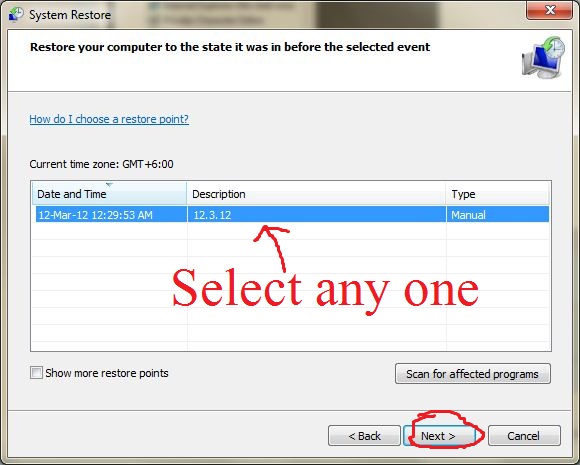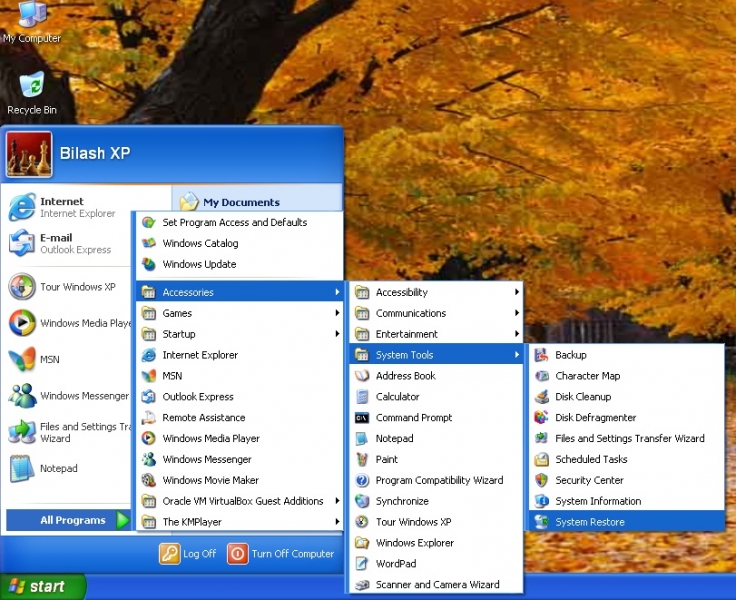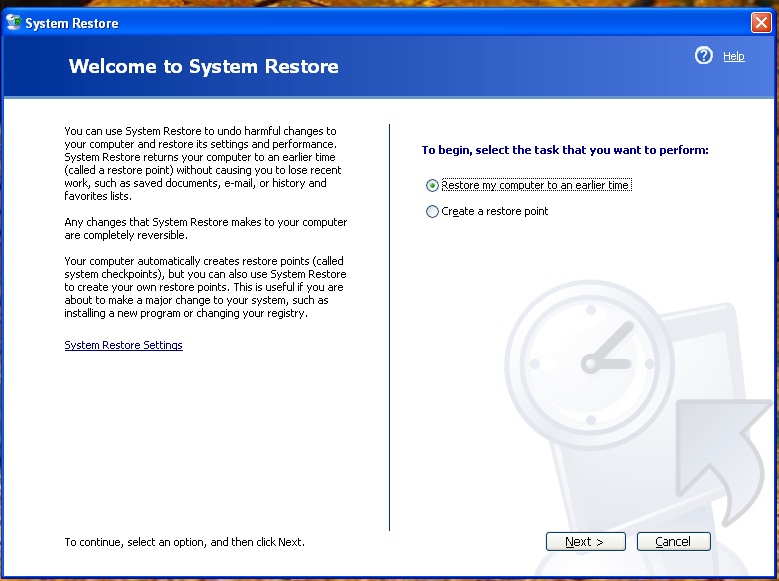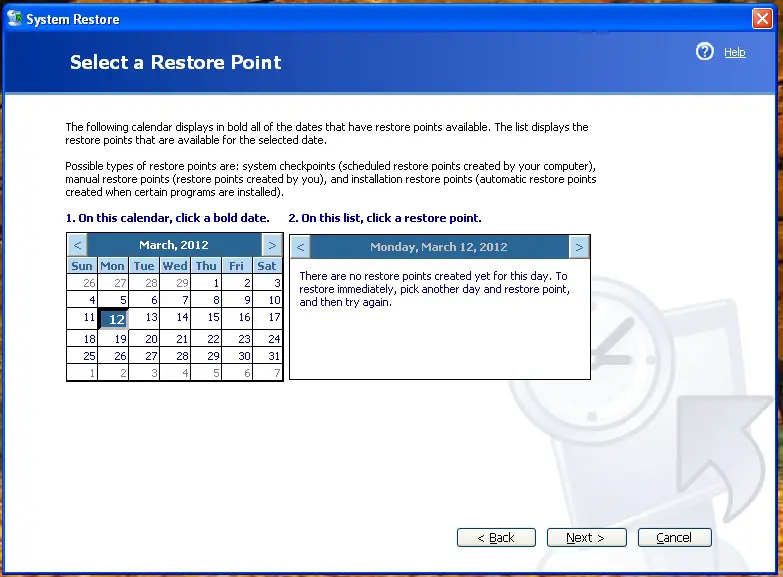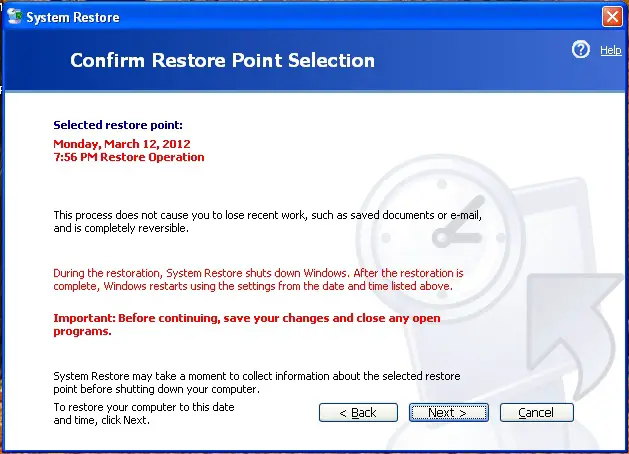I allowed my 5 years old to play a game on my computer and when he was finished, this was on the screen. He said he tried to close it but it just kept popping up again and again. I'm pretty sure I have a virus now because it takes over when I try to do anything. I have school work that I hadn't saved anywhere else.
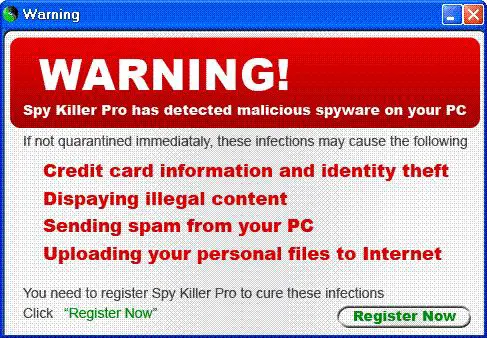
Warning
WARNING!
Spy Killer Pro has detected malicious spyware on your PC
Can I just go back to the latest restore point to get rid of the virus?
Can I go back to last restore point due to virus?

Sorry to say but it will not be useful to restore and maybe it can cause more problems. To solve this issue you should follow these steps:
1. Attach a new hard drive.
2. Transfer all your data to this new drive under the protection of antivirus.
3. Wipe the old hard drive and install a fresh copy of the operating system.
4. Install antivirus and update definitions via the web.
5. Now it is time to transfer all data back to old hard drive under the protection of antivirus.
I am sure this works. Try to use Microsoft Security essentials as an antivirus as it is the best I have ever used.
Answered By
Bilash
0 points
N/A
#128319
Can I go back to last restore point due to virus?

Yes, you can go back to last restore point due to virus. For Windows 7 first click Start button, then click All Program, then
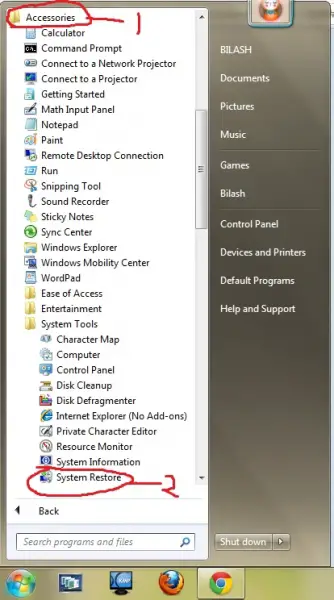
Click Accessories + click System tools+ click System Restore. We're open a new window like below this.
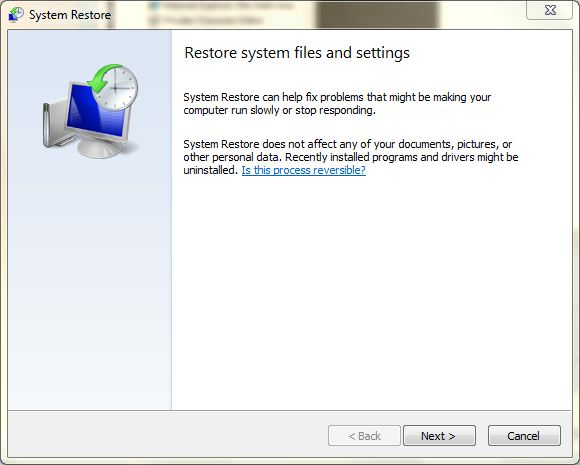
Click Next.
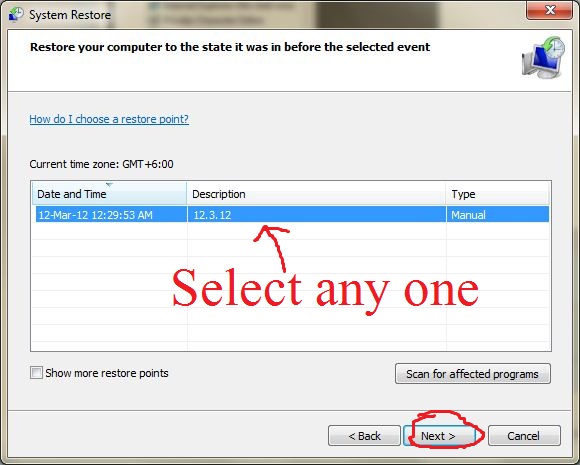
Here you see many dates & time. Select any one time, when your computer is OK and click Next.

Then click Finish & wait until your computer is restored. It's take 3-5 minute.
If you used Windows XP please Click Start button + Click All Program + click Accessories + click System tools+ click System Restore. See below:
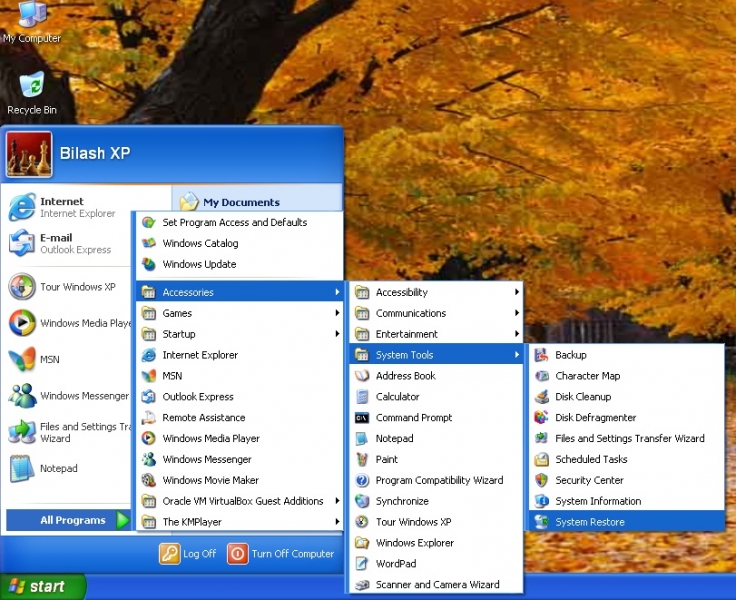
You can see this window.
.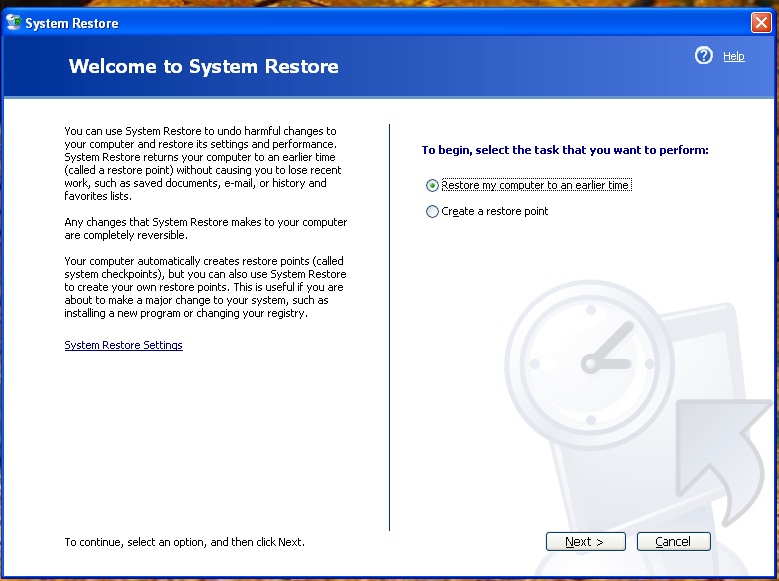
Click the Radio button Restore my computer to an earlier time. And click Next button.
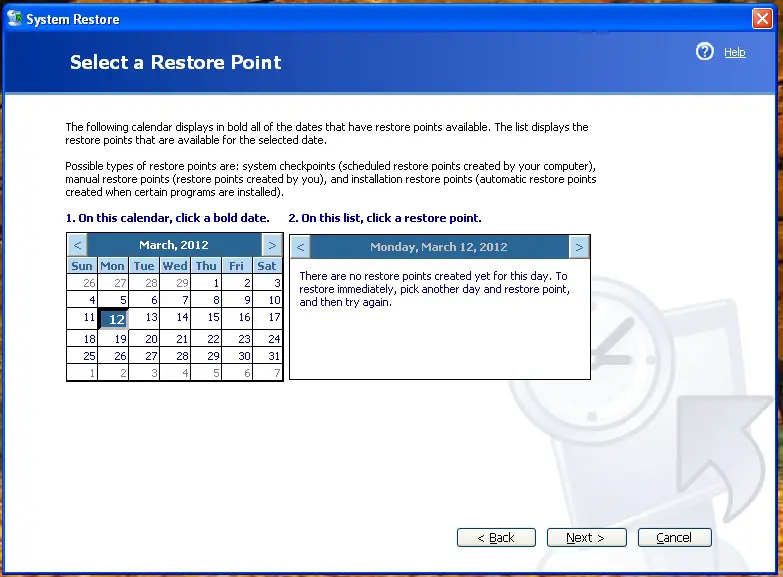
Select any date from the Calendar (Where is enabled). Then click the Next button.
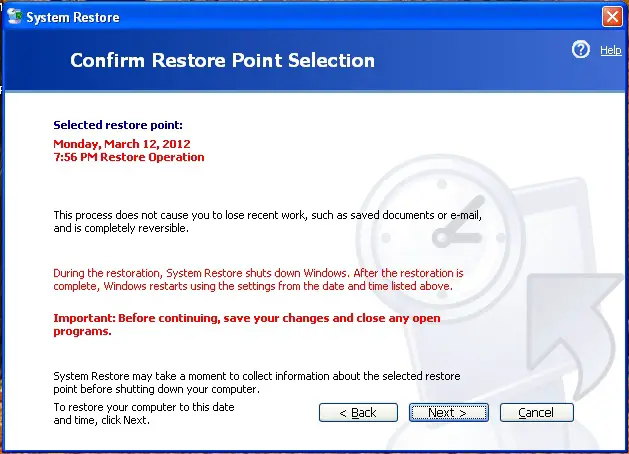
You see a warning page, don't be anxious. Click the Next button. Wait until your computer is restored. It's taken at least 3-5 minutes. I think your computer is fully Ok now.