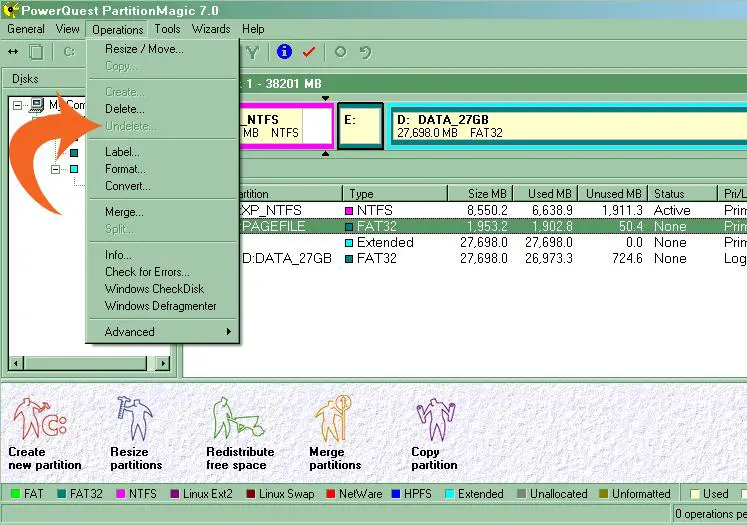Can I get my data back from formatted Hard disk?

Hi,
My younger is learning computer hardware online course. Yesterday he format my Desktop Computer and I have lost all my important official data and files in it. It wont be a problem if he formatted system drive only.
Instead of C: drive he formatted D: drive.
Is there any solution that I can get my all data and files recovered ?
Thank You.