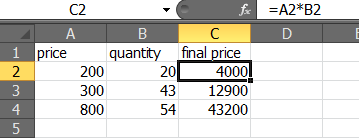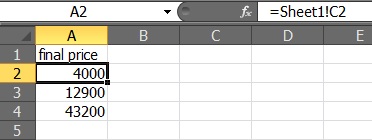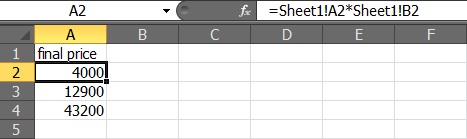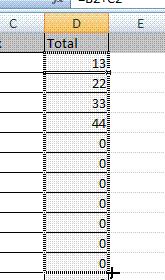I have a MS Excel sheet and my project is to create a MS Excel tools where consumers can enter a certain quantity of multiple different products at given rates. That's very simple for me, just a few multiplication formulas.
But what I want to happen is that the final price be displayed on Sheet 2. Can anyone help me?
How can I calculate in MS Excel where the answer will be displayed on another sheet?
Calculate in MS Excel where the answer displayed on another sheet

There's simple solution to your problem. Since you already have the know-how to write formulas then transferring the output to Sheet2 is going to be simple.
Here are your options:
Assuming that you have the list of products and quantities on Sheet1…
1. Calculate the final price on a cell on Sheet1. The final price will be shown on Sheet1 and all you have to do is to "copy" that result to Sheet2.
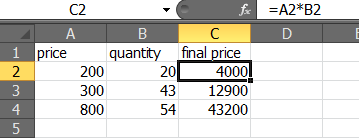
How?
On Sheet2 click on the cell where you want the final price to appear. Type in "=" (without the quotes) then using your mouse, click on Sheet1 then select the cell containing the final price result.
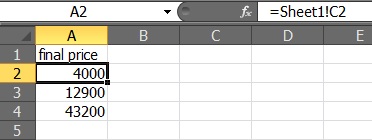
You can hide the results on Sheet1 by changing its font color to match the cell fill color (background).
2. Calculate the final price directly on Sheet2
Sheet1:

Perform calculation directly on Sheet2:
How?
On Sheet2 click on the cell where you want the final price to appear. Type in "=" (without the quotes) then using your mouse, click on Sheet1 then select the cell containing the first operand. Enter the operator (+, -, *, /, etc.). Click on Sheet1 then select the cell containing the second operand. Repeat as necessary.
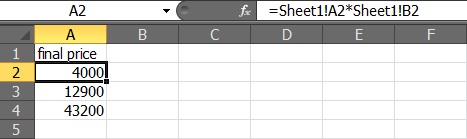
Calculate in MS Excel where the answer displayed on another sheet

Mr Jakuraitzuki, Hoping that you will be well aware about entries and calculating values by applying formula in single sheet we will not go into that discussion. Now assume that the source sheet is “sheet1” and destination sheet” is “sheet2”. You want to copy current and future calculated values of column named “Total” in sheet2. Just select the whole column named “Total” and paste it into “sheet2” at the required place.
Copy the formula of first cell in sheet1 and paste into 1st cell of “total” column in sheet2. First value is shown. Click that cell follow the cursor as in figure below and drag it down till required values. Whole column will be populated automatically. Verify by putting new entries in “sheet1” they will also appear in “sheet2”.
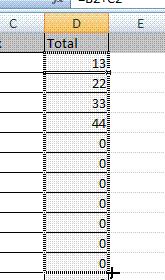
Just done.