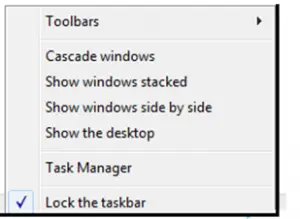Asked By
Junu Pilon
0 points
N/A
Posted on - 09/22/2017

What were any bugs present in the Windows 8 version which existed during the Introduction stage? Is this a cause for concern for other users?
Bugs In Windows 8 On Introduction

The most nagging bug in Windows 8 was apparently the appearance of half screen for apps while the user did not intend for it. Thus it was necessary to clear it. Also in certain PCs in applications were unresponsive and people had to backtrack to the previous version. Further, there was also a movement of the scrollbar automatically leading to a hair pulling situation.
Also, another bug that was that the taskbar context menu appeared behind the taskbar as the image shows.
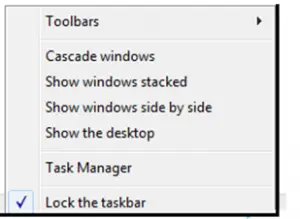
Bugs In Windows 8 On Introduction

If you’re looking for bugs that were found in Windows 8, here are a few of them. According to a website who tested the operating system in the early days, there are actually few bugs that were present in Windows 7 but have not been fixed in Windows 8. Windows 8 Explorer title bar bug – this is a new bug found on Windows 8.
It appears when you right-click on the title bar in a window and select an item like for example move, size, restore, and others. After selecting an item, the context menu on the title bar remains visible. Normally, in any context menu, after selecting an item it disappears but here it remains.
Taskbar context menu bug – this bug was first discovered in Windows 8 but overtime they also noticed that it also appears in Windows 7. The bug makes the taskbar context menu appear behind the taskbar itself.