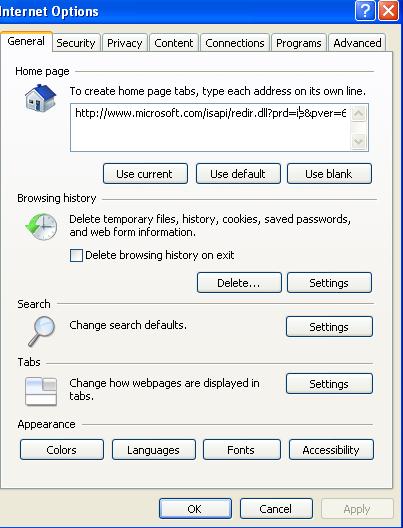Asked By
Kayla Diaz
10 points
N/A
Posted on - 12/21/2011

Hello. I was just surfing the internet when a problem occurred.
A certain error message is telling me to end the process or something like that.
So I just hit that button. Then after that, I can’t be able to open any browser at all.
I tried restarting my computer, and it helped. But again the problem persisted.
The same error came out again.
So I restarted my computer again and then it worked.
So therefore I conclude that I could not use the internet unless I restart my computer.
Then I could not close any browser because it would make those errors come out again.
Any idea why this happened?
Browser Hangs with End Process Error

You will need to try the following resolution which is applicable to all operating systems.
It is a procedure for manually disabling script that may be causing problem in Internet Explorer:
-
You will need to start Internet Explorer.
-
Then on the Tools menu, you will click Internet Options.
-
Then locate the Advanced tab, and under the Browsing section, you will need to click to select the Disable script debugging check box.
-
Once you have done that, you will click OK, and then restart your computer.
If these steps resolved the error message, you are finished.
If that did not resolve the problem, then you will need to Download the updates to the Pdm.dll from the product update Web site.
Clair Charles
Browser Hangs with End Process Error

Hello There a number of reasons as to why internet explorer Browser can cause pop up errors:
One:
Open the internet explorer: Click on the Tool – Internet option
1. On general Tab Clear the Browser History
2. On Security Tab Set Security Level to default
3 On Advanced Setting Reset to Default Setting Click ok for changes to take effect Alternatively
1. Diagnose that your machine is not infected by some virus by running and scanning your machine with an up to date antivirus: you can do this by running an online free scanner (search for “online scanner")
2. Download an up to date release to Internet explorer from Microsoft website note that if your windows installation is verified this will be simple following the wizard after download
3. You can choose to use a different browser like Mozilla, Opera, and Safari: these entire browsers are free to download and have an installation wizard.
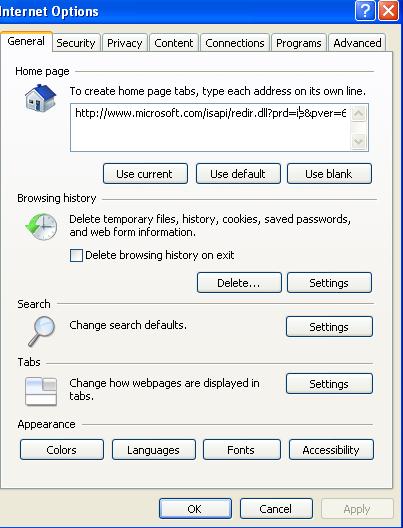
Browser Hangs with End Process Error

Many thanks Enkeytech.
I followed the steps you gave and edited the internet options.
I also scanned my computer and found some malware's.
Thank you for reminding me. I also updated my browser to have the latest program updates.
After restarting my computer, the error never came back to my browser.
Thank you very much.
I really appreciate your help.
Thanks TechyV.