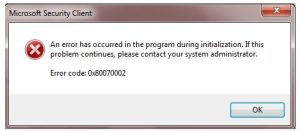Brief For The 0x80070002 Error Code In Stepwise.
Asked By
5 points
N/A
Posted on - 03/18/2017

Hello, brief for the 0x80070002 error code and notify the steps for the guidance too with supported OS also reply soon and thank you very much as well.