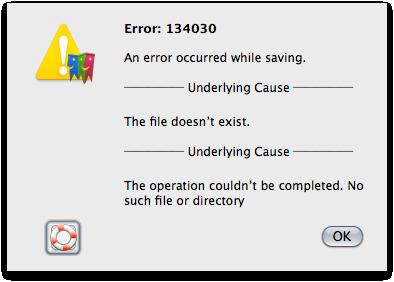Hi, recently I am seeing this error message on BookMacster. I am currently using Mac OS 10.6. please let me know what is causing this problem and how can I solve this?
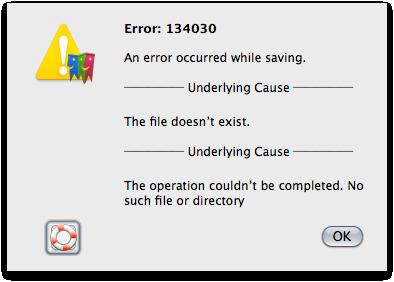
Error 134030: An Error Occurred While Saving.
Underlying cause
The file doesn't exist.
Underlying cause
The operation couldn't be completed. No such file or directory.
BookMacster Error 134030: An Error Occurred While Saving

Hello Jonathan,
That error is probably occurring because you are trying to save the file to a folder location that is non-existent. You will need to do the following to resolve the issue:
-
On the file that you are trying to save, go to the menu bar and the click on file.
-
Use the Save As to save the file, and the change the destination where the file is being saved.
-
Provide a user name and then save the file.
-
Make sure that you save the file with the right extension for that may also cause a problem.
Hope this helps.
Regards,
Carl
BookMacster Error 134030: An Error Occurred While Saving

If you are saving the file, check the path of the file where you will be saving it. One reason for this error is if the original path of the file is pointing to a folder or directory that is no longer there. Check that every folder where the path passes through still exists.
If one of the folders in the path no longer exists, try saving the file to another location or create that missing folder again. Or try saving the file using the “Save As” option and save it with a different filename. See if this works. If the problem continues, try trashing the application then install it again.