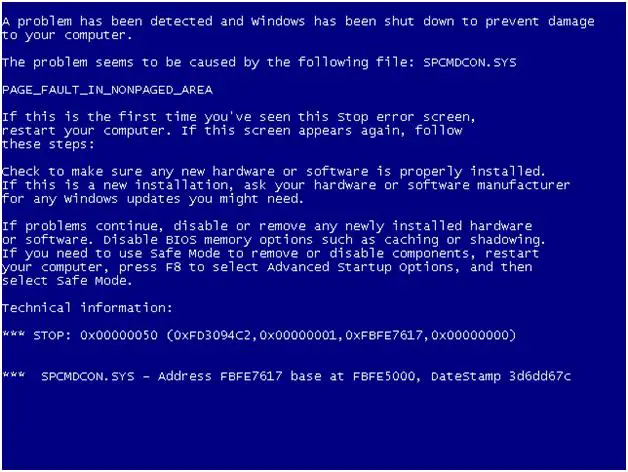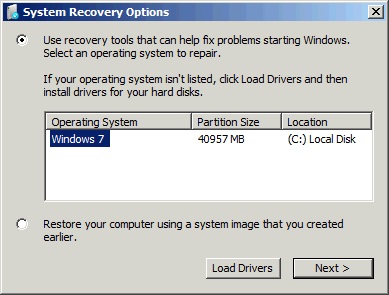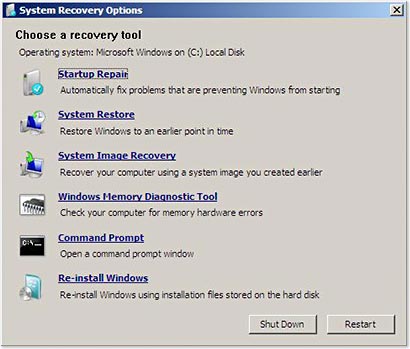Asked By
paulartney
1290 points
N/A
Posted on - 06/22/2011

Hi,
I am at work place doing my daily routine in responding concerns via email, and suddenly out of the blue, my screen turns blue, and some text in it, I managed to have a shot of this using my digital camera.
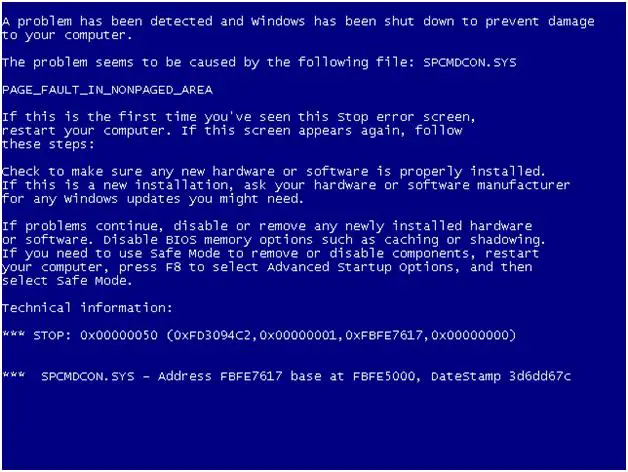
A problem has been detected, and windows has been shut down to prevent damage to your computer.
The problem seems to be caused by the following file: SPCMDCON.SYS
PAGE_FAULT_IN_NONPAGED_AREA
If this is the first time you've seen this stop error screen, restart your computer, if this screen appears again, follow these steps:
Check to make sure any new hardware or software is properly installed. If this is a new installation, ask you hardware or software manufacturer for any windows updates you might need.
If problems continue, disable or removed any newly installed hardware or software. Disable BIOS memory options such as caching or shadowing. If you need to use safe Mode to remove or disable components, restart your computer, press F8 to select Advanced Startup options, and then select Safe Mode.
Technical information:
-
STOP: 0X00000050 (0XFD3094C2, 0X00000001, 0XFBFE7617, 0X00000000)
-
SPCMDCON.SYS – Address FBFE7617 base at FBFE5000, DateStamp 3d6dd67c
I experienced this type of error before, what I did is just checking my RAM for some error, after I change the RAM, I rebooted my computer and continue with my job. I managed to work for about an hour and the blue screen appeared again. When I restated the computer, I first started using the safe mode so that I can shutdown the computer and back again to normal boot, but same thing the blue error screen appeared. Please help me find solution.
Thanks for help.
Answered By
Mccurdy
10 points
N/A
#122561
SPCMDCON.SYS: Blue Screen of Death Error

1. First, turn on your computer. When the blue screen appears, look for the error code of the Program/Driver. Error code is in capital letters and located somewhere at the top of the page. Take down the driver's name and shut down your computer. Then press and hold F8, then start your computer by pressing the power button.
When the selection menu appears, immediately release F8. Then click on Safe Mode and press Enter, it will then reboot your computer. Next, find the driver's corrupted file, then you need to delete it from the recycle bin. Install the driver again and restart your pc.
2. Again press and hold your F8 key, press power button to start, and release F8 when the selection menu comes out. Then click on Last Known Good Configuration. And enter it for the pc to reboot.
3. Disconnect the power cord from your computer. With the use of Phillip's screwdriver, expose the side or the back panel of your pc. Then pull out the memory card and connect the power cord back. Start your computer with the use of power button.
In case the blue screen shows again, the process needs to be repeated to be able to remove another chip. If the blue screen doesn't appear anymore, turn off your computer and return the memory card.
Good luck, hope it will help.
SPCMDCON.SYS: Blue Screen of Death Error

Repairing your Windows installation might fix your problem. Follow these steps:
1. Boot your computer using the Windows installation CD.
2. On the boot screen when you see "Press any key to boot from CD or DVD…" press Enter.
3. On the Install Windows window, click "Repair your computer" from the bottom part of the screen.
4. The System Recovery Options window will appear. Select the radio button for "Use recovery tools that can help fix problems starting Windows. Select an operating system to repair." then click "Next".
5. Click "Startup Repair" on the next window.
6. Wait for the repair to complete then click "Finish" to restart your computer.
Observe if the big blue screen will display again.
If yes, you need to reformat your hard drive and clean install Windows but backup everything first from your hard drive.
As a last resort, if after the re-installation of Windows the blue screen still appears, your hard drive might be defective already, which unfortunately needs to be replaced.
SPCMDCON.SYS: Blue Screen of Death Error

I occasionally encounter errors with “PAGE_FAULT_IN_NONPAGED_AREA” but I’m not sure if it was or one of the errors is related to “spcmdcon.sys”. You normally get the blue screen error if the system encountered a terminal error. You normally get this after installing a hardware on the motherboard, installing a new software, installing a driver for a device, and others.
When you encounter this, shut down or turn off your CPU for about 10 to 15 seconds and then turn it on again. See if the blue screen appears again. If it doesn’t then it is one of those random errors that happen on the system. But if the blue screen does appear again, check if you can boot your computer to the desktop.
If the machine can still boot to the desktop, run the SFC utility to determine which file is causing the problem. Click “Start”, “All Programs”, “Accessories” then right-click “Command Prompt” and then select “Run as administrator”. This opens the command prompt with an elevated privilege. In the command prompt, type without quotes “sfc /scannow” then hit Enter.
If it prompts you to insert the Windows setup CD, insert the Windows setup CD on your CD/DVD drive to continue. Wait until the process is complete then restart your computer. See if this fixes the problem. On the other hand, if your computer cannot boot to the desktop, perform these steps in Safe mode.
To go to Safe mode, restart your computer and then press F8 on your keyboard before the Windows logo appears. In the “Advanced Options Menu”, select “Safe Mode” then press Enter twice to boot to Safe mode. And then repeat the steps to open an elevated command prompt and the rest of the instructions.