BitDefender registration your license key has expired

Hello,
I have this weird error from BitDefender. It says that my license has expired on Wednesday, December 31, 1969 7:00:00 PM. I am a bit confused and until now I didn’t find any solution. Can any expert help me please to fix this ? My license expires next year in 2015.
Thank you !
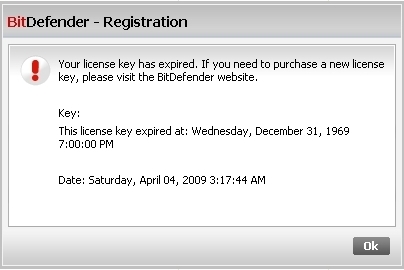
BitDefender – Registration
Your license key has expired. If you need to purchase a new license key, please visit BitDefender website.
Key:
This license key expired at: Wednesday, December 31, 1969 7:00:00 PM
Date: Saturday, April 04, 2009 #:17:44 AM
OK












