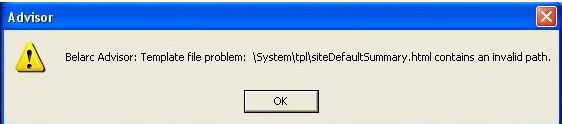Asked By
JohnRivera
0 points
N/A
Posted on - 08/10/2011

Whenever I try to work with Belrac Advisor. I am getting the following error message:
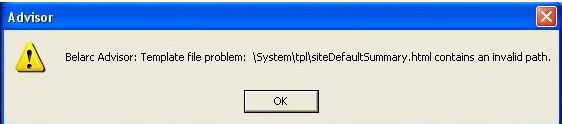
Belarc Advisor: Template file problem: SystemtplsiteDefaultSummary.html contains an invalid path.
I am not able to perform any action with the code that I have created. It keeps coming up with an invalid path error.
I do not want to change to any other software since; I have been working with Belrac from the starting of the project.
Any help on this is appreciated.
Answered By
James_NY
0 points
N/A
#96803
Belarc Advisor: Template file problem error

Hi John Rivera,
The problem is easy to resolve you have to follow my instructions carefuly:
-
This problem is clearly cause by a missing or damaged system file in you software system folder so you have to reinstall the software and rerun the program.
-
If you have the same problem please try to reinstall an other version from software throw your software website.
-
If you still have the same problem it means you have a problem in your windows installer so you have to reinstall your OD.
-
Install an installer from the internet and reinstall the application and take a copy from your work saves i mean keep your data and reinstall before if you don't to lose your work progress.
Belarc Advisor: Template file problem error

The Belarc Advisor is a program that can create a detailed profile of all your installed software, hardware, network inventory, antivirus status, missing Microsoft hotfixes, security benchmarks, and then shows the results using your web browser. The PC profile information collected on your computer is kept private on your machine and is never sent to any web server. The error points to the HTML file “siteDefaultSummary.html” which is probably corrupted or missing in the expected location.
Try updating your version. Visit Belarc Advisor Free Personal PC Audit to download the latest. It supports Windows 95, Windows 98, Windows Millennium, Windows NT 4, Windows 2000, Windows 2003, Windows 2008, Windows 2008 R2, Windows 2012, Windows 2012 R2, Windows XP, Windows Vista, Windows 7, Windows 8, and Windows 8.1. Majority of the popular web browsers are supported like Windows Internet Explorer, Mozilla Firefox, Opera, Safari, and more.
Once downloaded, uninstall your existing version. Click Start, Control Panel, and then Add or Remove Programs. Select Belarc Advisor from the list then click Uninstall or Remove. Open Windows Explorer then navigate to the download folder. Double-click the Belarc Advisor you downloaded to install version 8.4, the latest. See if this fixes the problem.