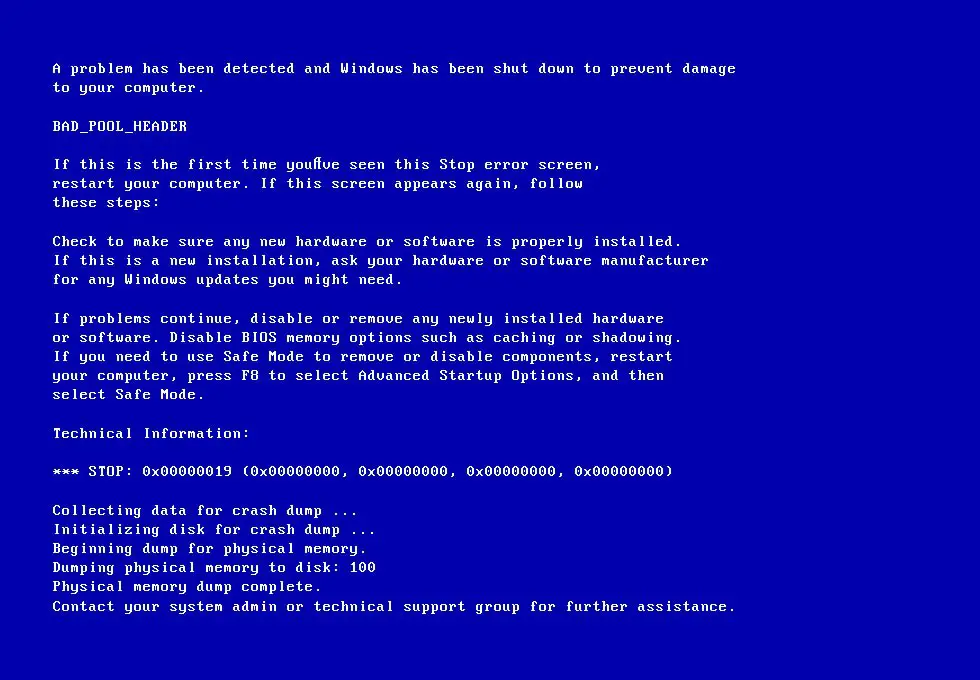Being A Surfer, I Faced A 0x00000019 Error While Opening The Application; Give Me The Method To Solve The Error.

Examine the 0x00000019 error? Explain the reason for the error occurrence and explain various steps to fix the error?


Examine the 0x00000019 error? Explain the reason for the error occurrence and explain various steps to fix the error?


0x00000019 error code is a BAD_POOL_HEADER fault is a blue screen error, and the error occurs due to crashes, systems freezes, and BSODs in the system. Driver conflict, faulty RAM, and Anti-malware software are the reason behind the 0x00000019 error code.
The methods to fix the problem are as follows:
Method 1: Update Drivers
Press Win + R to open the Run Window. To open the device manager, click on Enter by typing ‘devmgmt.msc.’ Expand the Network Adapter list. For each driver’s individually select Update driver. Once the Drivers have updated, restart the system.
Method 2: Test the RAM
Step 1: Go to Start and type ‘Memory Diagnostics Tool,’ then click on Memory Diagnostics Tool.
Step 2: Choose Run as Administrator and follow the instruction to begin the diagnostic process.