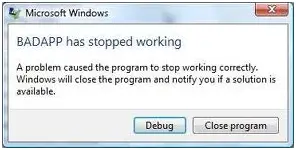Asked By
alexrods
1090 points
N/A
Posted on - 07/21/2011

Hi there,
Fresh RAM is used to enhance the performance of the computer. However, an error message always appears that is so annoying. The message tells that the program cannot work correctly because of a problem.
This message is very disturbing, especially when I work in the middle. I still do not have any solution even after calling the support center.
So please help if anyone has experience with this software with same error. Many thanks.
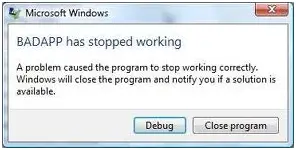
BADAPP has stopped working
A problem caused the program to stop working correctly.
Windows will close the program and notify you if a solution is available.
Answered By
Steve01
0 points
N/A
#123798
The BADAPP has stopped working

Hello there!
Is BadAPP associated with Freshram? If not why is it running on the first place?Maybe its a malware or something.
The really essential thing to do when this type of problem arises in your computer is to do a system check in a form of AntiVirus Scanning, Registry Cleaning or etc.
Also try checking your startup programs by going to Run>Msconfig>Startup , you can select which programs will startup the nextime you boot your computer, it also speeds up booting time.
I hope this helps
Kudos!
Steve
The BADAPP has stopped working

The BADAPP(Bad Application) has nothing to do but to produce error messages or hinders the systems performance. It is mainly used for testing purposes in measuring computer capacities by populating the system resources and feeding the memory with tons of data so it will freeze. You will then know how your computer performs and its limit in capacity.
If you haven't get a BADAPP before and suddenly produce this kind of error then, probably it could be a malware you are dealing. Scan your computer for malware/viruses with an updated antimalware program and antivirus program. I would highly recommend you using the Avast! Internet Security as both antispyware,antimalware, and anti virus are only in one package thus minimizes the use of resources unlike having different programs running at a time.
Try to download Perfect Uninstaller and scan your computer for BADAPP and uninstall that program. This tool has its own uninstall method which is more efficient than the uninstaller found in Windows control panel.