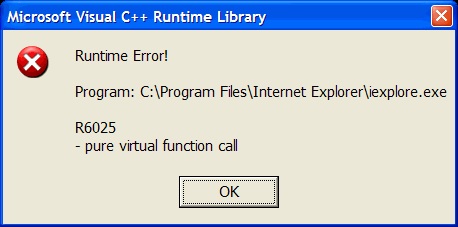Asked By
Hamlin
600 points
N/A
Posted on - 06/08/2011

I feel disgusted guys and need you help. I am running Windows XP service pack 3 in my Acer Aspire notebook.
Every time I start the windows a runtime error box appear and suggesting an error in internet explorer.
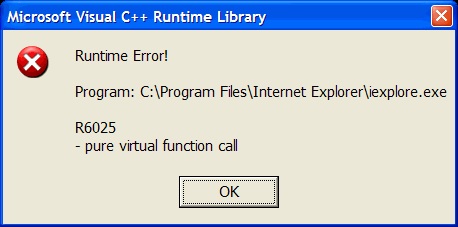
Microsoft Visual C++ Runtime Library
Runtime Error!
Program: C:Program FilesInternet Exploreriexplorer.exe
R6025
– pure virtual function call
I have tried to solve it by upgrading the internet explorer from IE6 to IE 7 but bad luck. I have also run a full computer scan by kaspersky antivirus, but no virus was found. But in the safe mode the problem doesn’t appear.
I have also tried by uninstalling some recent programs, and it didn’t work too.
I hope a real solution very soon.
How to Fix Microsoft Visual C++ Runtime Library Error

First you have close the error message and Internet Explorer, then do following steps:
– You have to uninstall Internet Explorer.
– Click on the Windows Start button and type "cleanmgr" into the Search field and press "Enter"
– Choose the C drive (or your programs installed partition) check the boxes next to Temporary Internet Files, Temporary Files, Recycle Bin, Downloaded Program Files and Setup Log Files Click OK and select Delete Files Wait for the program to finish cleaning the files on your hard drive. Re-start the computer. Now install internet explorer again
– Now check whether error message comes again if so you’ll have to re-install your entire operating system to fix the issue.
How to Fix Microsoft Visual C++ Runtime Library Error

This runtime error cause if a program conflicts with Mosdmn.exe and Mosearch.exe files.
Method : Clean Boot With MoSearch
1) Click start, then run.
2) In the open box, type msconfig.exe , then click OK.
3) On the General Tab, Click Selective startup.
4) On Start up tab, clear all check box except MoSearch.
This will Fix the error.