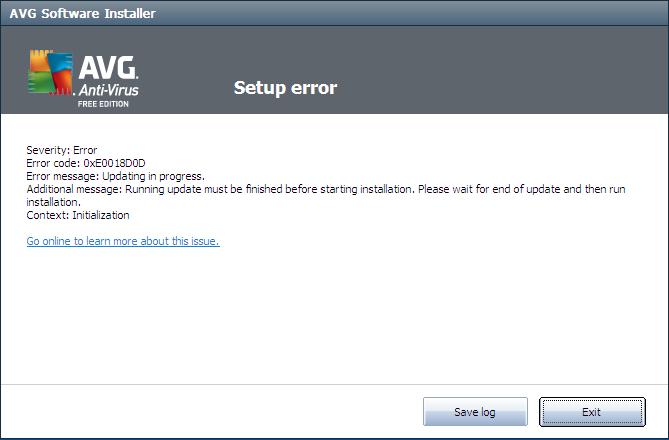Hi trouble shooters,
I am getting wired error message when I try to update the AVG Anti-Virus in the computer. During the installation I did not face any problem but why now. How will I update now to keep the system protected? Does anyone know how to fix the problem? Help please.
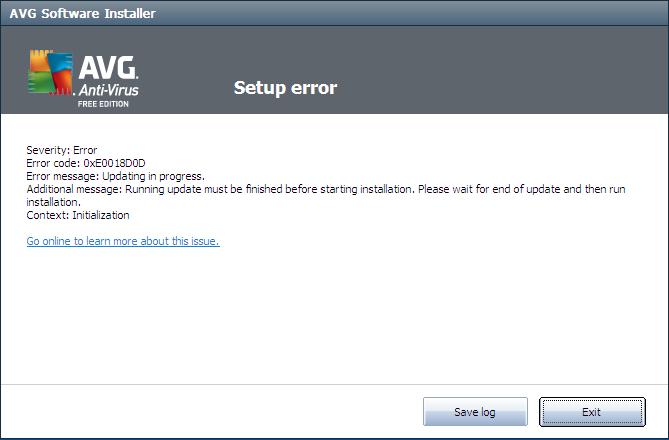
Severity: Error
Error code: 0xE0018D0D
Error message: Updating in progress.
Additional message: Running update must be finished before starting installation. Please wait for end of update and then run installation.
Context: Initialization
The AVG Anti-Virus setup error

It is normal to encounter or receive an error especially during an update. You might wonder how come you encounter an error though the program is already installed and running correctly. The reason is because when you update the program, it will first try to download all the files needed for the update to your computer.
Once all required files have been downloaded, this is the only time that the actual update process will begin. When updating a program, it means it will install a new component to the program and remove the old one. When an antivirus is being updated, it needs to update several components not just only one. So sometimes, an error is committed along the way because there are several components being updated.
When this happens, try restarting your computer and update AVG AntiVirus again. This fixes the problem in most cases. But in case the update failed again, open your web browser and download the latest version from Download AVG AntiVirus Free 2014. Once downloaded, uninstall AVG and restart your computer.
Next, click Start, All Programs, Accessories, System Tools, and select Disk Cleanup. Select drive C and click OK. Check “Temporary files”, click OK, and wait for it to finish. This will remove all temporary files on your computer. After that, restart your computer and install AVG AntiVirus Free 2014.
The AVG Anti-Virus setup error

Result Error 0xE0018D0D means UPDATE_ALREADY_RUNNING_ERROR. There might be another instance where update is presently running. To resolve this, just wait and try again. This issue may also occur if you have installed AVG before . If this is the case, you need to completely uninstall AVG on your computer. Try downloading the AVG Remover for 32 and 64 Bit PC. Install and run it in your computer to completely remove AVG.
You can also watch the video below:
[video:http://www.youtube.com/watch?v=jbAICRMf9nE autoplay:0]