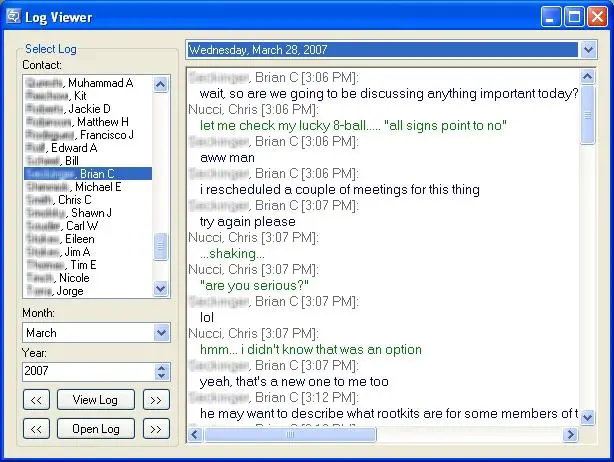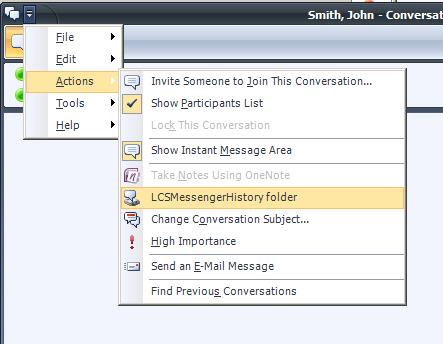Hi everyone,
I’m using Microsoft Office communicator, (v2005). Does this program automatically save all my conversations by default or do I have to manually set this up?
If automatic, do you know where these files are being stored?
I’m unable to find any history of conversations.
Please give your valuable answers, I tried to find answers, but I was unsuccessful.
Any help would be much appreciated.
Automatically save conversations in Microsoft Office communicator.

Hi Tammy,
Microsoft Office communicator 2005 and even 2007 doesn't support saving your chat/conversations.
So for you to accomplish this you have to use another helping software.
Below are programs that will help you do this:
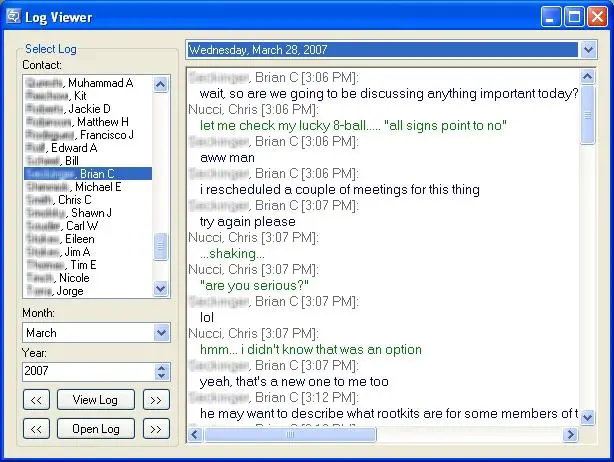
1. Office Communicator Logger:
It is a tool which will allow you to save and organize your conversation history by monitoring your Microsoft Office Communicator 2005. This tool only works with the 2005 version & conversations are only logged when you close the IM window.
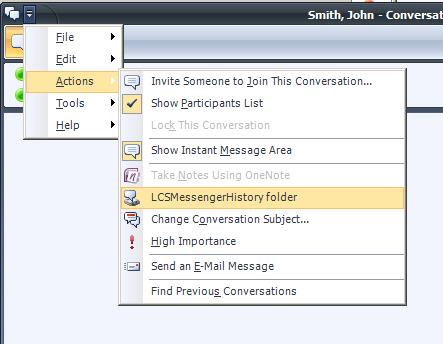
2. LCS Messenger History:
This great tool will also provide you with same functionality plus it can be used with both Microsoft Office Communicator 2005 and 2007 versions. The tool creates an icon in system tray and saves your chats in folders classified according to date.
Hope this helps.
Automatically save conversations in Microsoft Office communicator.

Hi,
You need to click on the Tools in the menu and then select old history conversation. You will find all the conversations over there. You can copy all the conversations from there. However, you are a bit restricted. You can restore only six month old message and not older than that. If you want to find even older messages then you can use the software like office communicator software for retrieving old conversations. The steps are straightforward to use these conversation. You just need to enter your credentials and the dates during which you need ton retrieve the conversations. In that case you can retrieve all conversations from the date you installed the Microsoft communicator.
Waters Magner