AutoIt error opening application from source

Hello,
I just installed AutoIt on my PC and I have this error when I want to open the program. Recently I have updated my Windows 7 and I think that could be cause. Can anyone help me please to run AutoIt properly ?
Thank you !
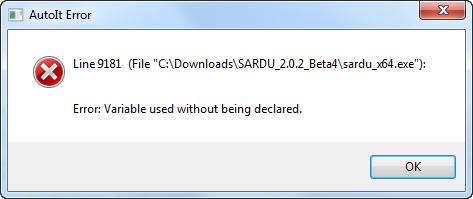
AutoIt Error
Line 9181 (File “C:DownloadsSARDU_2.0.2Beta4sardu_x64.exe”):
Error : Variable used without being declared.












