Autodesk inventor 2011 failed error

I have read that autodesk often have errors when uninstalling so when I tried mine this error appears and autodesk cannot be run anymore, any help on how to uninstall it all?
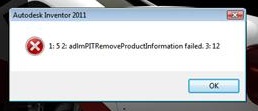
Autodesk Inventor 2011
1: 5:2: adlmPITRemoveProductInformation failed 3: 12.












