Autocad installation through group policy

Good day,
I am a network administrator and our organization is a design and production center consisting of various departments.
I was tasked to deploy Service pack 01 of AutoCAD 2004 LT to computers of our design center team. I previously installed many software through group policy deployment successfully but this time I m in a great trouble.
Each time when I tried to install and deploy service pack 01, I got the error:
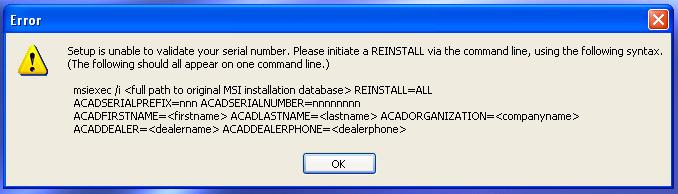
Setup is unable to validate your serial number. Please initiate a REINSTALL via the command line, using the following syntax. (The following should all appear on one command line.)
msexec /I <full path to original MSI installation database> REINSTALL =ALL
ACADSERIALPREFIX=nnn ACADSERIALNUMBER=nnnnnnnn
ACADFIRSTNAME=<firstname> ACADLASTNAME=<lastname> ACADORGANIZATION=<companyname>
ACADDEALER=<dealername> ACADDEALERPHONE=<dealerphone>
What I think is it might trying to validate the serial number through Internet but our production network does not have the Internet connectivity so it is not possible for me to provide an online update.
I am using windows XP Service Pack 3, whereas our server is running Windows Server 2003.
Any other solution in this regard is welcomed otherwise I have to manually install it on 30 computers which is not only time consuming but also looks like a foolish step in the presence of full infrastructure for central computers management.











