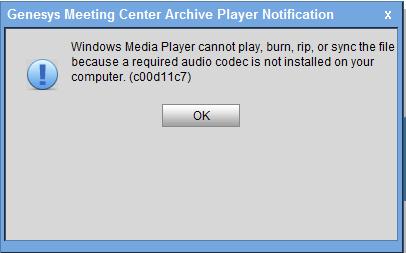Asked By
EdwardB
0 points
N/A
Posted on - 04/17/2012

I was looking at my notifications from Genesys Meeting Center when an error message suddenly displayed on my screen.
I was not that techie so I had to search the internet. I read about the codec required, but I didn’t know how to determine the codec.
Can you please help me?
Just to remind you that I need special assistance since I am not that techie.
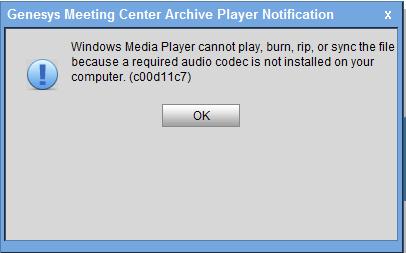
Genesys Meeting Center Archive Player Notification
Windows Media Player cannot play, burn, rip, or sync the file because the a required audio codec is not installed on your computer (c00d11c7)
Audio Codec error received while using Genesys Meeting Center

Generally when a codec that is required to play the file is not installed on the computer or is missing somehow then this type of error occurs.
To resolve the problem, you have to configure Windows Media Player first to download codecs automatically which are required. To do so, simply follow the steps in Windows Media Player 11 given below:
-
Go to the Tools menu, and then click Options.
-
Click the Player tab, then select the Download codecs automatically check box and press OK.
-
Here try to play the file. If you are prompted to install the codec, install it without any hesitation.
If you are still facing problem to play the file correctly, try the steps in the "Advanced troubleshooting" section in Microsoft Support site.https://support.microsoft.com/en-us/help/926373/you-receive-a-codec-error-message–or-audio-plays-but-video-does-not-p
Audio Codec error received while using Genesys Meeting Center

That is only a codec issue that can easily be fixed by installing the codec. But unfortunately, it doesn’t mention the required codec. Though it didn’t mention any information about the required codec, you can check it with the file you want to play with Windows Media Player. You usually get this error on video files asking for a video codec that is not available on your machine.
That error is not new to me because I encounter it occasionally and what I usually do whenever I am greeted with this error is install a program such as a video converter because it has most of the video codec required by any video formats. Also, you won’t be able to play a video if its file format doesn’t have a supporting video codec on your computer.
Like for example in the case of an MOV file (.mov). An MOV file or a file that has the “.mov” extension is a QuickTime video file. For you to play an MOV file on your computer, you need to have the QuickTime codec installed and to do that you need to install the Apple QuickTime player.
Since you did not mention what file you are trying to play with Windows Media Player to better assess the kind of codec required, try downloading ImTOO MPEG Encoder Platinum. Use the supplied password to unpack. It is a video converter that contains majority of the popular video codec for various video formats.
Once you install it, all the video codec that ships with it will be installed on your computer and Windows Media Player can use it for playback.