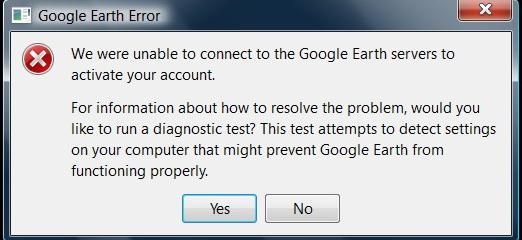Asked By
Zacpim
0 points
N/A
Posted on - 10/23/2011

Hi,
It was my first time (was excited to do so since I heard it was great) to use Google Earth but then this error message popped up (see below for the screenshot).
I clicked the button “Yes” but still I got the same error message.
Any advice on how to resolve the problem?
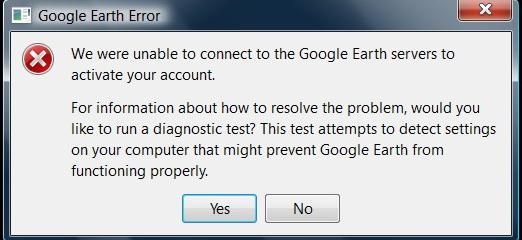
Google Earth Error
We were unable to connect to the Google Earth servers to activate account.
For information about how to resolve the problem, would you like to run a diagnostic test?
This test attempts to detect settings on your computer that might prevent Google Earth from functioning properly.
Error when using Google Earth

Hello Zacpim!
I agree that first time is always exciting! Anyway, the error you got is nothing to do with Google Earth. You just need to turn on your Operating System's firewall ( i. e Windows XP or Vista) and then turn off your computers' antivirus (i. e Norton or Avast). This will surely log you on successfully on Google Earth.
On the other way, if you want to use your computer's antivirus instead of your OS firewall you will still get the error but try to ignore and then click ok. This may happen because the log on procedure has been blocked by your computer's firewall and not the Google Earth browser.
Jessie M
Error when using Google Earth

HI Zacpim,
First you need to make sure that your internet is working well by browsing a website on any web browser e. g., Internet Explorer, Firefox.
If the internet is working and the Google Earth isn't working. Then there is possibly two reasons for your fault.
Firstly, you need to open the internet options by going to Windows > Control Panel > Internet options > choose ”Connection” Tab, “LAN settings” at bottom of window and uncheck “Proxy Server” box. If it was already checked most probably this is the basic reason behind login issue of Google Earth application.
Secondly, you may clear the “Google Earth” cache memory.
And provide the login information again.
This may solve your problem.