Application Launch Error on RS2011 R1

I am getting “Application Launch Error” when running Real Software: Real Studio 2011 R1 on my Mac OS X 10.6.7. This error just pops up upon launching the application. What should I do with this? I need help. Thank you.
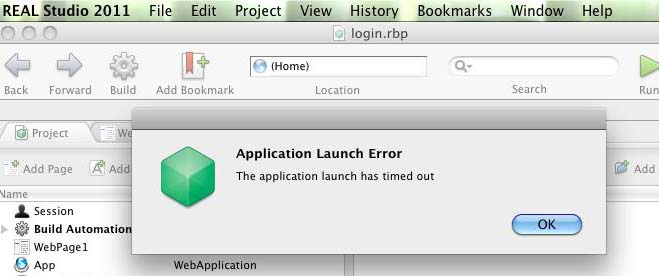
Application Launch Error
The application launch has timed out
OK












