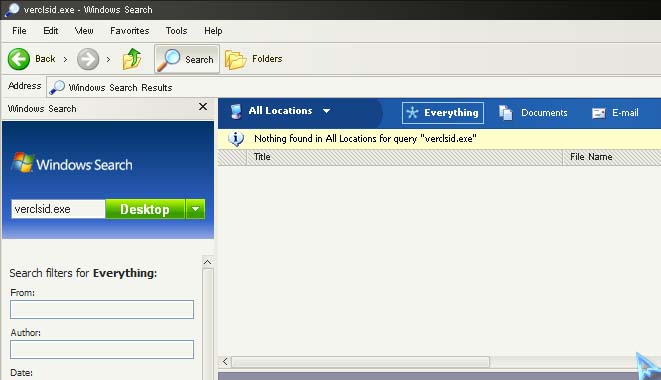Hello,
On startup of my Windows XP this error message appeared. If I click OK my taskbar is not loading and my screen freezes. After a reset this error appear again, when I click Cancel everything works just fine. I want to get rid of this error but I don’t know how. Please, is there anyone who can help me fixing this error? What is causing this application error?
Thank you!

The instruction at ‘0x008637ae” referenced memory at “0x009e20b8”. The memory could not be “read”.
Click on OK to terminate the program
Click on CANCEL to debug the program
OK Cancel
Application error the memory could not read

If this error always appears every time you start your computer where clicking OK suddenly freezes the system, it is possible that this application that causes the error is already faulty and needs to be reinstalled or uninstalled. You need first to find out what program it is. Click Start, Search, and then search for “verclsid.exe”. See image.
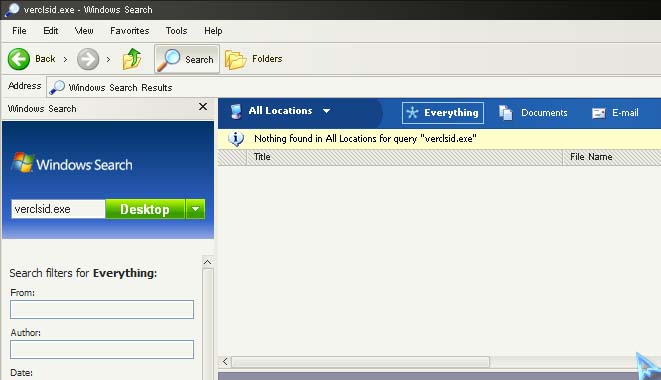
When you found it, take note of the program’s name usually indicated in the installation folder. After that, click Start, Control Panel, and then Add or Remove Programs. Find the application, select it, and then click Remove. Wait until it is finished and then restart the computer. On the other hand, if the file doesn’t lead to a specific installed program, then this issue is probably the result of security update 908531.
When you install security update 908531, it will install a new program called “verclsid.exe” which is designed to validate shell extensions before they are instantiated by Windows Explorer or by Windows shell. On other computers, this program stops responding that’s why this is maybe what’s happening to you. To fix your problem, download and install Security Update 908531 [MS06-015].
Another way is to download Microsoft Fix It Utility. Download the MSI file and run it on your computer.