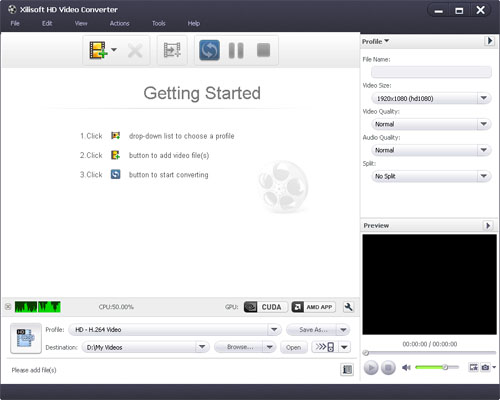Any Video Converter error profiles_v2.xml

I get this error whenever I attempt to run Any Video Converter Can not load output profile data from the configuration file “C:UsersusernameAppDataRoamingAnvSoftAny Video Converterprofiles_v2.xml”, please check the installation and try again later. I’m using windows 7.
I tried to re-install the program, but still get the same error. I searched the internet for the profiles_v2.xml but found nothing that can fix my converter. Should I just try to use another software?