How can I use USB automatic ghost?

Hi guys,
I am using recovery DVD that restore the recent system after crashing.Now I want to use USB automatic ghost to format hard drive. But I don't want to convert DVD to USB. How can I process it?


Hi guys,
I am using recovery DVD that restore the recent system after crashing.Now I want to use USB automatic ghost to format hard drive. But I don't want to convert DVD to USB. How can I process it?


You can go to the link below to download the Ghost Boot Disk. It contains complete information including the instructions. Just download the ZIP file and extract it on your Desktop. You can download Ghost Boot CD and Ghost Boot USB.


Now a days Norton Ghost is the most famous disk-cloning software. To use USP automatic Ghost to format hard drive follow these steps:
And be sure that the external hard drive is connected.
1. Download the latest version of Norton Ghost from this site and install it.
2. Select “Ghost Advance” >> click on “Clone” >> click “Next”.
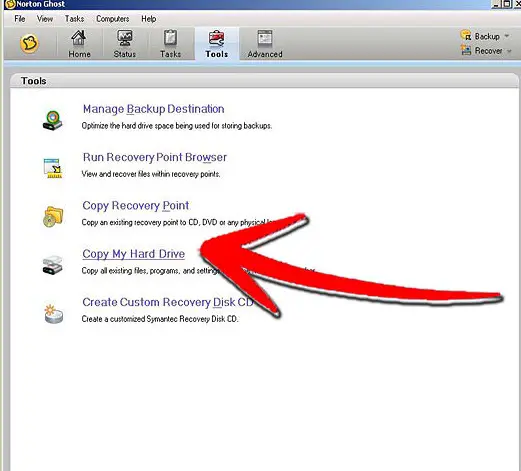
3. Under the headline “Source”, select the “Disk 1” or select particular partitions. Don’t forget to select them pressing “Ctrl” key.
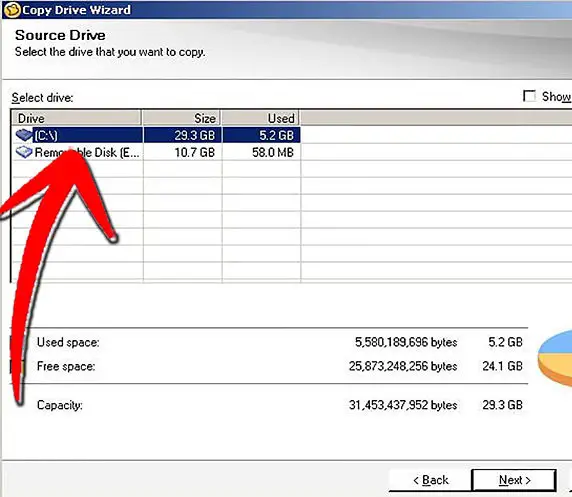
4. Under the “Destination” section, select “Disk 2”.
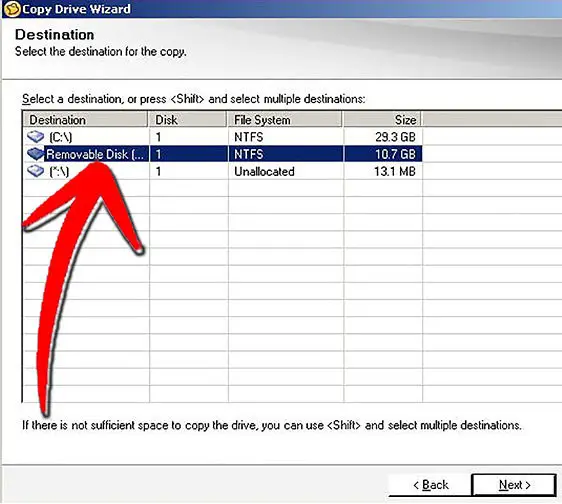
5. Now, review the information of drive copy settings and click “Next”. Wait for completing the progress.

