Installing Adobe CS4 Master Collection results in an error message

Hello,
I was attempting to install the Adobe CS4 Master Collection via Casper today and am receiving this error message from Adobe AIR. ‘This application requires Adobe AIR to function. Please download the latest version of the runtime and then launch the application again.’ The error message also includes the link to adobe.com/go. Once this pop up appears, it halts the installer waiting for an input. And if I click OK, I get an empty Adobe After Effects CS4 folder. Again if you click OK, the message pops back again. Try clicking OK you get to see this same empty After Effects folder. This keeps on repeating. So how can I get the Master Collection installed properly? I am working on a Mac Pro running Snow Leopard. Am I missing out on some configuration changes to be made before installing the suite? Please help me to resolve this issue. I have no idea on how to find a solution for this issue. Any help will be greatly appreciated.
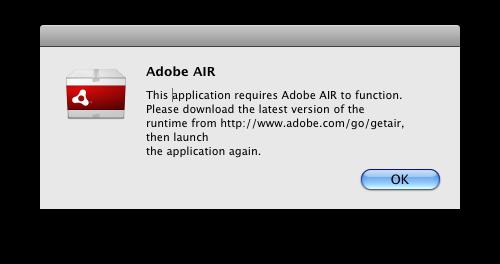
Adobe AIR, This application requires Adobe AIR to function. Please download the latest version of the runtime from https://get.adobe.com/air/, then launch the application again.












