Android is not connecting to server, how i remove it?

I have Android, when I try to set up a connection to my web hosts SMTP (Simple Mail Transmission Protocol) Server using IMAP, an error is disturbing that stated; Unable to open connection to server.
I tried my best by changing the ports but in vain.
Anyone have any clue why this is happening?
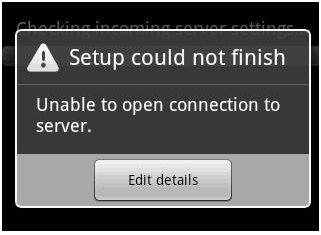
Setup could not finish
unable to open connection to server
Kindly, help me regarding this matter.












