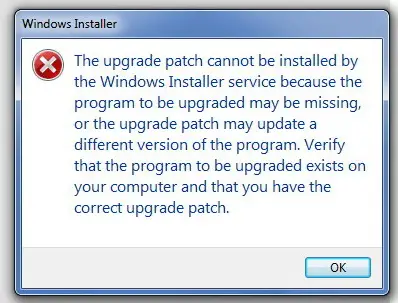Am having problems when trying to install hotfix 4 on windows 7.

I have a problem with using the hotfix 4. When I try to install it, I get the attached error image.Error: