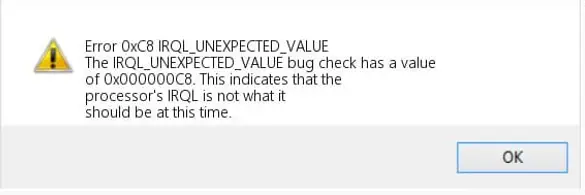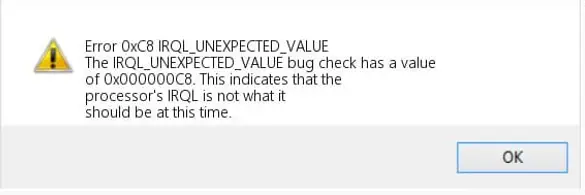Write about the 0xc8 error? Explain the steps to resolve the error code and the cause of this error message?
After Using The Printer, It Throws 0xc8 Error

Error code 0xc8 is the known issues that users get as a result of the incorrect or failed installation or uninstallation of the software that may have left invalid entries in the system elements, improper system shutdown due to a power failure, or another factor. Another possible cause behind the occurrence of the error code is the Ink cartridge failure, Holder board assy failure CSIC terminal failure/CR contact module failure, and Main board failure. The easiest solution to fix this error code is to reinstall the printer driver, try to restart the system and check for error, and check the paper path. After doing this, if the problem continues then try to Re-add printer using Airprint by the following steps:
Step 1: Click on Apple menu and open System preferences then click on Printers & Scanners.
Step 2: Delete if any printer name is displayed on the screen by clicking on – sign.
Step 3: Click on plus sign +, and click on Printers and Scanners then click on the printer name.
Step 4: Click the Use or Print using menu, select AirPrint in the pop-up menu then click on Add.
Try to print again and the error will be resolved.