Adobe Reader Update Failed – Please Help

Hello friends,
I have been using adobe reader for the last two months now and it is running totally trouble free for me. But a few days back an update notification of adobe reader started popping up each time I start my system. At first I was ignoring it but later I took it seriously to avoid this notification in future.
I thought may be the updated version be more efficient and secure so I started the updating process.
When I began to update adobe reader, the installation started successfully but suddenly it stopped resulting in an error message. 50% of the updating was done successfully. The screenshot of the error message is attached below:
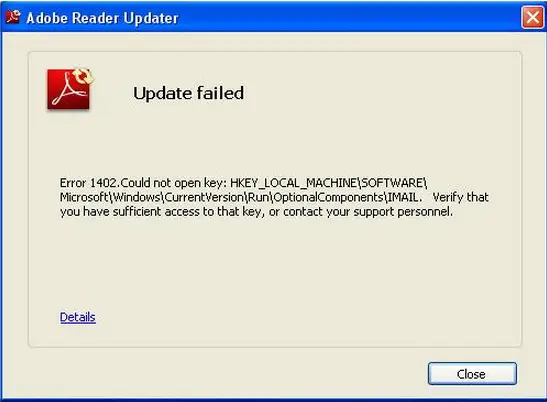
Adobe Reader Updater
Update failed
Error 1402.Could not open key: HKEY_LOCAL_MACHINESOFTWARE
MicrosoftWindowsCurrentVersionRunOptionalComponentsIMAIL. Verify that
you have sufficient access to that key, or contact your support personnel.
Details
Close
I started the updating process again but again it was stuck at 50 %. I then uninstalled the reader and then installed it again. Then I started the installation process but still the same error appeared on the screen. Now it is not allowing me to uninstall the application either. It is not permitting me to open the specific registry key. I can’t understand why.
Has anyone else also encountered this problem? If yes please help me.
Your suggestions and views will be highly appreciated.
Regards
Godelle












