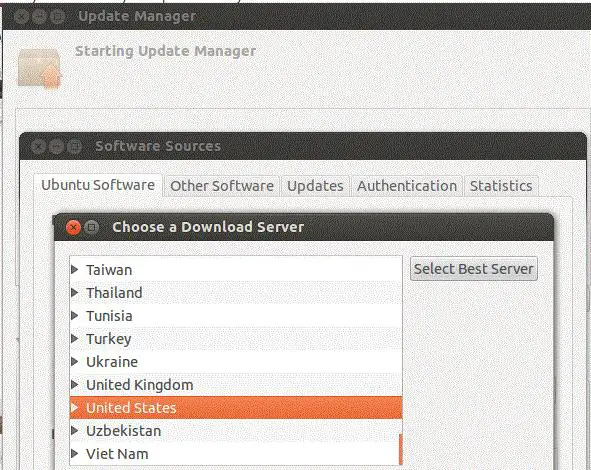Software update problem in Ubuntu

Hello,
I’m using Ubuntu as my operating system and when I go for update of 12.04 LTS from the available options for updating, I get an error message like the given one in the screenshot. Can you please help me?
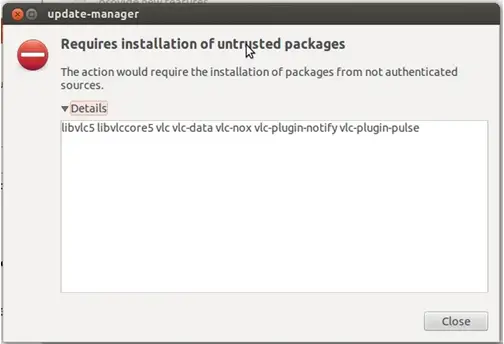
Update-manager
Requires installation of untrusted packages
The action would require the installation of packages from not authenticated sources.
Details
Libvlc5 libvlccore5 vlc vlc-data vlc-nox vlc-plugin-notify vlc-plugin-pulse