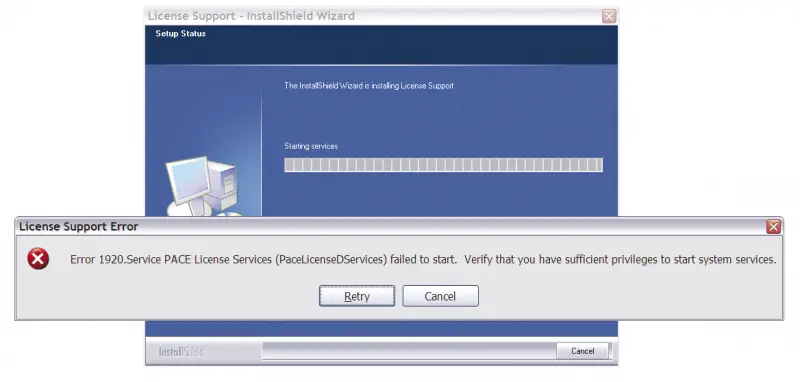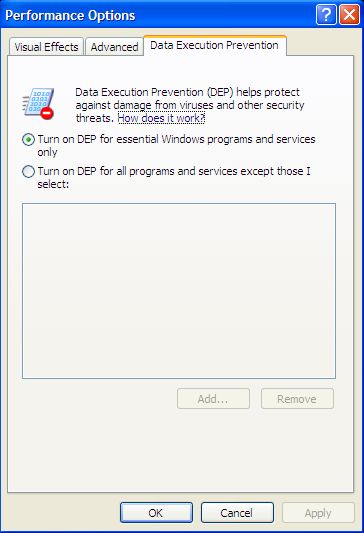I have installed PT9 and PACE/iLok Driver, the newest version, and when the service is starting suddenly an error message showed up. I was already running it as admin but still faced with this error. What do I do now?
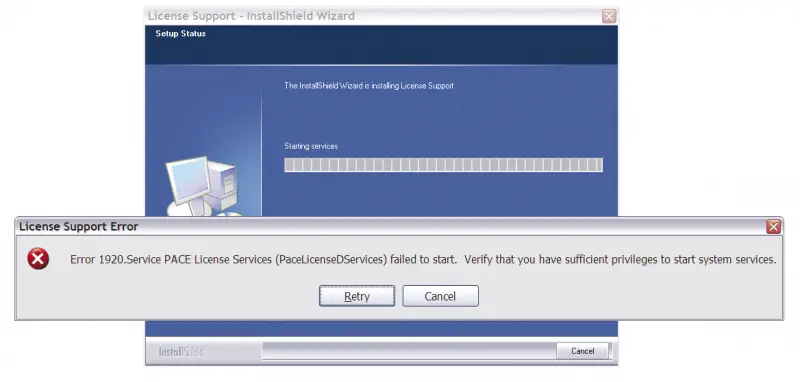
License Support Error
Error 1920.Service PACE License Services (PaceLicenseDServices) failed to start. Verify that you have sufficient privileges to start system services.
PT9 & PACE/iLok Driver; error 1920 license service failed to start

Hello,
First of all check whether you have logged in as an administrator with all privileges.
If you have logged in as a guest then you cannot continue with the installation process.
If you logged in as an administrator and also unable to complete the installation then you need to grant special permissions to the administrator.
Thank you.
PT9 & PACE/iLok Driver; error 1920 license service failed to start

Hello Nicole,
The error you have mentioned it might happen if DEP (Data Execution Prevention) setting is modified which means if the DEP is not enabled. I would suggest you to re-enable the DEP at first. For that, go to my computer chose Properties. You will find an ‘Advanced System Settings’ tab there. Now under the Performance options click on Setting then ‘Data Execution Prevention’. Select the ‘Turn on DEP for Essential Windows programs and services’ option. Now restart your computer and try to install it again. One more thing, before installation keeps your net connection and anti-virus firewall off because it may occur problem during installation. Hope this could be a help.
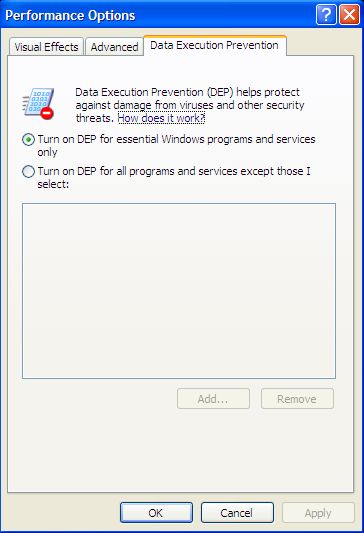
Thank you.