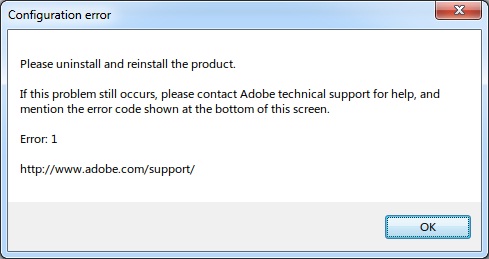Hello,
I recently installed the Windows 7 64bit and have installed Photoshop CS6 but when I tried to launch it, I get this error:
“Configuration error: Please uninstall and reinstall the product”.
I reinstalled this product but I received the same error message. I really need your help to remove this annoying error.
Thanks.
Configuration error: Please uninstall and reinstall the product.
If this problem still occurs, please contact Adobe technical support team for help and mention the error code shown at the bottom of the screen.
Error: 1
https://helpx.adobe.com/support.html
OK
Photoshop CS6 Error Code 1

Hi Gary,
To solve your problem follows these instructions:
Step 1: You need to uninstall first all Adobe Product install to your computer. To uninstall it go to Control Panel > Programs > Programs and Features then select one by one all Adobe Products like Adobe Photoshop then at the top of the screen click uninstall.
Step 2: Follow the instructions on the Wizard windows that appears to complete the uninstall process.
Step 3: You will receive an error when uninstalling the Flash Builder that tell you to use CS5 Cleaner Tool to be able to uninstall this here where you can download it https://helpx.adobe.com/creative-cloud/kb/cc-cleaner-tool-installation-problems.html.
Step 4: You need to delete the following folders:
C: > Program Files (x86) > Adobe
C: > Program Files (x86) > Common Files > Adobe
C: > Users > Your Username > AppData > Local > Adobe
Step 5: Restart your computer.
Step 6: Reinstall your Adobe Photoshop CS6. Make sure to install it correctly and completely.
Check this for related and multiple solutions
Photoshop CS6 Error Code 1

I would like to offer another option for this problem's solution,
You can try and run FIXIT from the link: how to use FIXIT to repair Programs
Some time stuff in windows happens that is not supposed to happen and this program helps to find and solve those problems, that might be causing the issues in the first palace.
Photoshop CS6 Error Code 1

Before installing Adobe Photoshop CS6, make sure your computer meets the full requirements. Adobe Photoshop CS6 supports Windows XP Service Pack 3 and Windows 7 Service Pack 1 as well as Windows 8 and Windows 8.1. Microsoft Windows Vista is not supported so don’t install it on this operating system.
For the hardware, it requires at least Intel Pentium 4 or faster processor or equivalent AMD Athlon 64 processor, 1 GB RAM, 1 GB free hard drive space, 1024 x 768 screen resolution, 16-bit video card with 512 MB video RAM and OpenGL 2.0 support, and DVD-ROM. For Mac, it supports OS X 10.6.8 Snow Leopard and 10.7 Lion.
If you are using Windows 7 but you still have this error, try updating to Service Pack 1. To update, download and install Windows 7 Service Pack 1. There are no prerequisite software prior to installing Adobe Photoshop CS6 that’s why it should work as long as your system is fully compatible. If the problem continues, you might want to visit Photoshop CS6 Configuration Error 1.