Adobe Photoshop CC font errors from last operation

Hi experts,
I just installed some new fonts for Photoshop and it worked just fine for a week. Today I had this error and my project are messed. How can I disable the new fonts ? Is there a way to fix this error and save all my projects ?
Thank you !
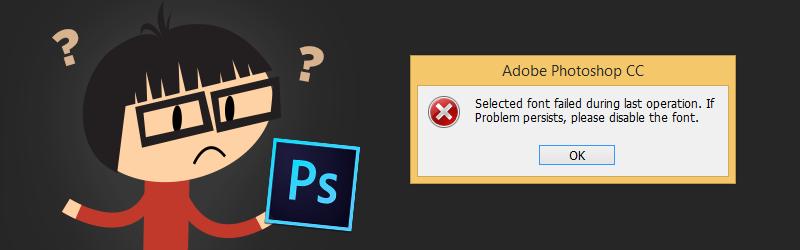
Selected font failed during last operation. If problem persists, please disable the font.
OK












