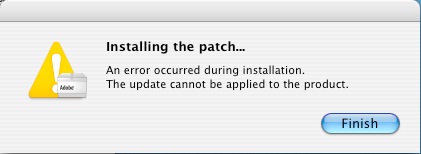Adobe Air An error occurred during installation

I have installed adobe air for quite some time now. Now it asks me to download a patch for it. After doing so an error message pops out.
I have already tried it twice and still the same error persists to occur. What seems to be the problem with this?
Is there another patch for my system that I need to download first?