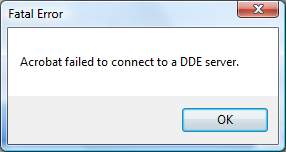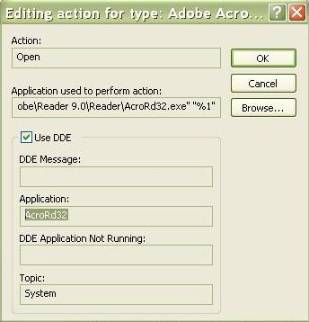Asked By
Jim Tynes
40 points
N/A
Posted on - 08/13/2012

Hi All,
My issue is that I cannot open multiple PDF files without rebooting my computer. If I do not reboot I get the below error message.
Please help.
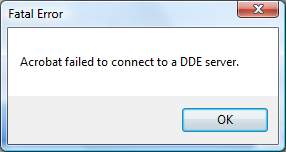
Acrobat failed to connect a DDE server.
Adobe Acrobat Failed to connect to a DDE server

What Adobe product are you using? Try to uninstall/reinstall it. Or you can also remove the checkmark beside the USE DDE under the File Types section in your explorer. You can find this on your Windows Explorer, click Tools > Folder Options > File Types > PDF > Advances > Open > Change > Use DDE.
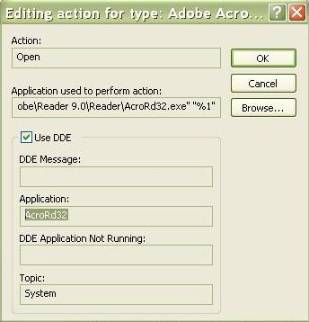
Ensure that you have set the Windows Services Network DDE and Network DDE DSDM services to automatic and started.
Adobe Acrobat Failed to connect to a DDE server

It seems that this problem is from within the software and has nothing to do with all the PDF files you have opened. Since you are having a problem opening multiple PDF files without having to restart your machine, you should check the size of the PDF file you are opening and also the available memory you have on your computer.
But I’m not sure if the amount of free RAM matters since the page file will help balance the memory load of the computer.
Try doing another clean installation of the program. Uninstall Adobe Acrobat then restarts your computer when asked. After booting, check your computer for any possible errors. Use a disk utility application to check the system. For a much thorough diagnostic test on your machine, use a disk utility application like Norton Utilities.
Install Adobe Acrobat again then see if this fixes the problem. Before uninstalling the software, make sure you still have its installer. If the problem was not fixed, download and install the latest version of Adobe Acrobat from Adobe | Adobe Reader.