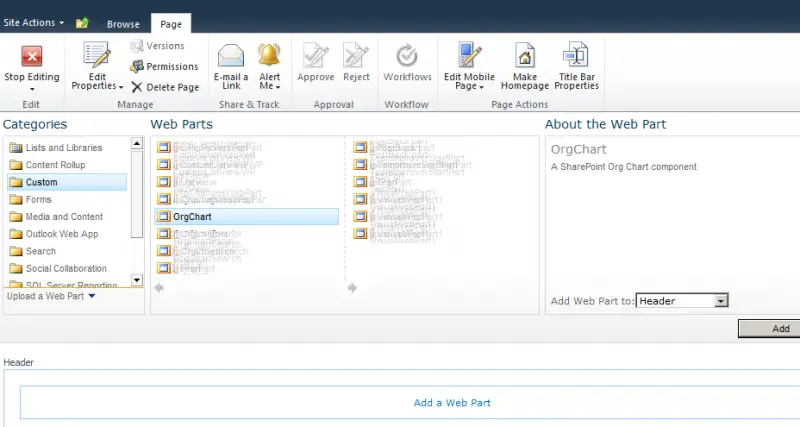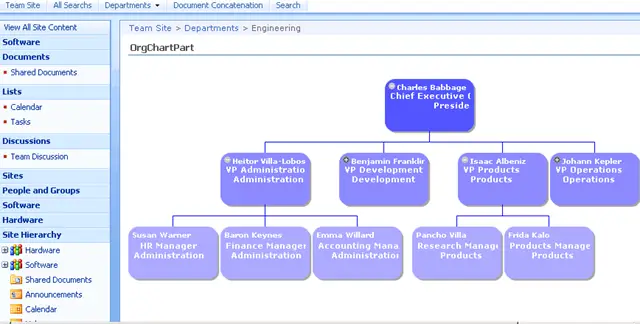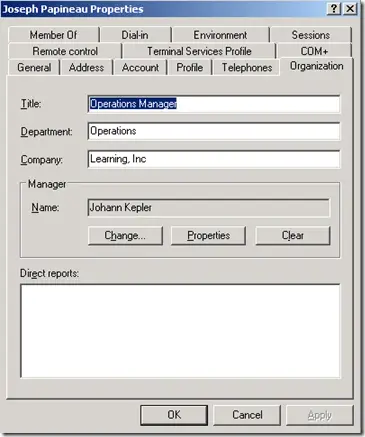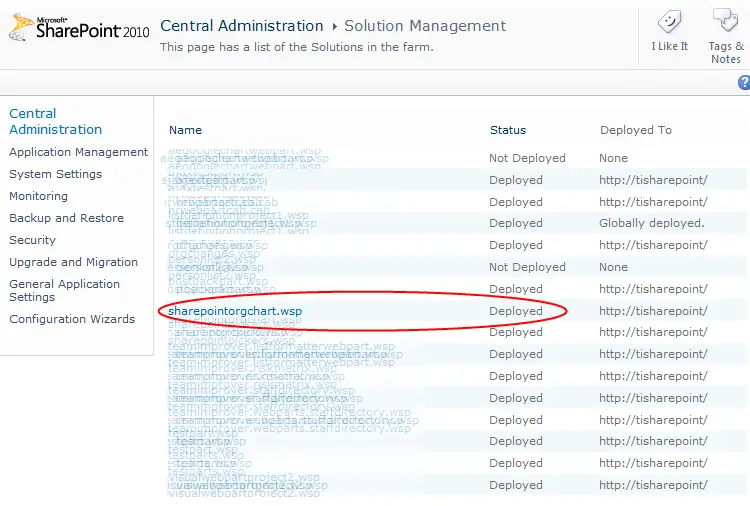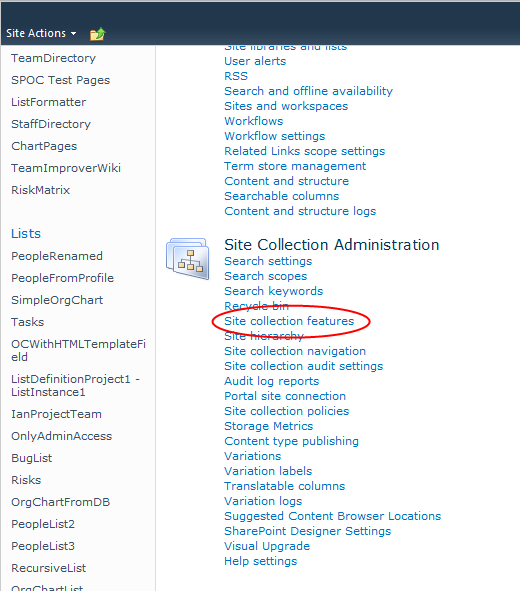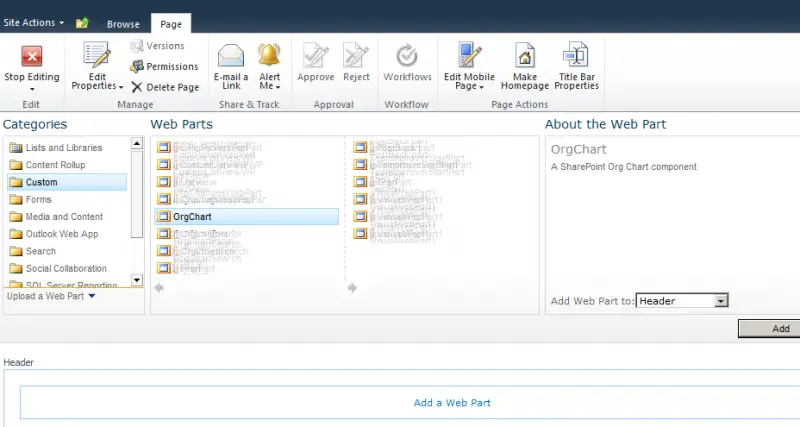Hello Guys,
How to download and add web parts organization chart 2010 of SharePoint. Please explain the process of doing the same.
Thanks in Advance,
Araceliariana
Adding web parts organization chart 2010 of SharePoint

Web part organization charts in SharePoint 2010 reads and analyzes user profiles and creates full hierarchical organization chart.
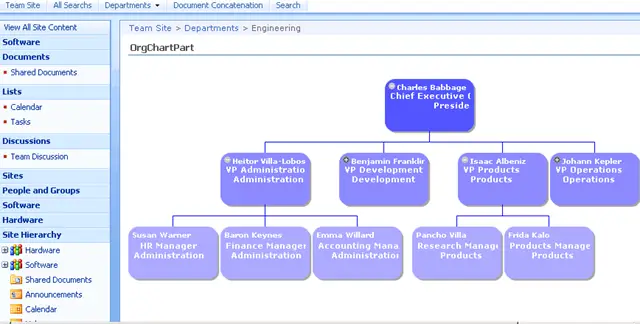
To have hierarchy correctly displayed you need to add managerial and department information for all users.
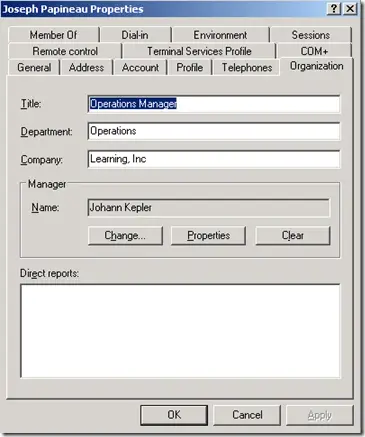
This file is stored at C:Programs Files Common Files Microsoft Shared Web Server
The next step is to install the web part, which can be downloaded from TeamImprover website in Google.
Start > Programs > Microsoft Sharepoint 2010 Products > Sharepoint 2010 Management Shell
Add this command to upload: ADD_SP solution < Path to SharePointOrgChart.wsp>
Go to Central administration > system settings > manage farm solutions, and see the status of above command as “Deployed”.
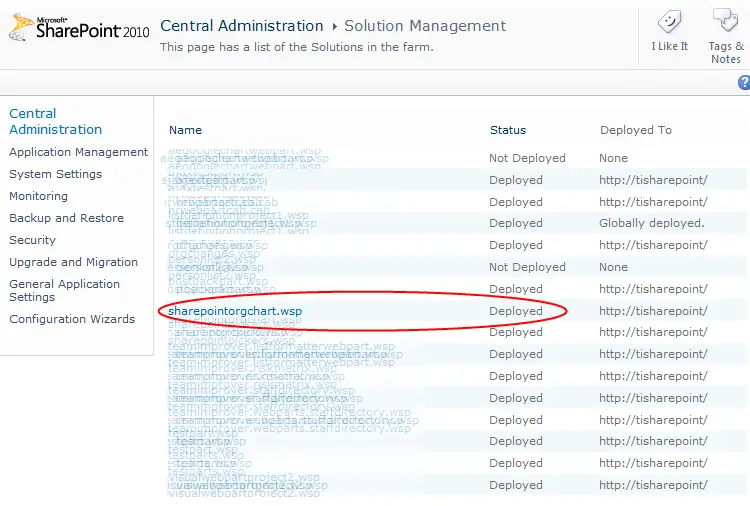
Go to Site settings > Site Collection features
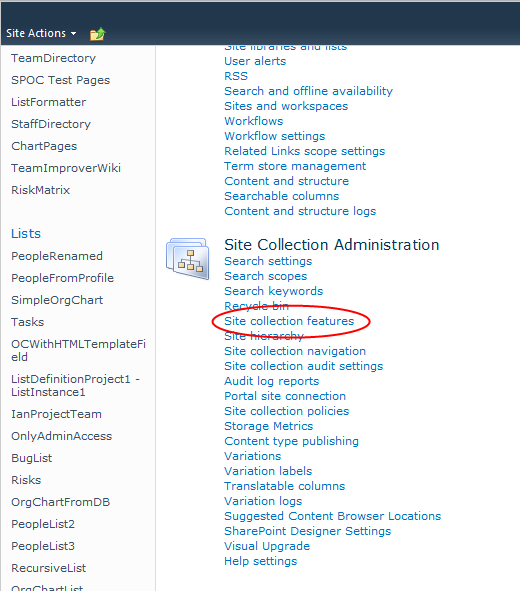
Activate sharePointOrgChart Feature1 in the list

Now your web part Organizational chart is ready to be added to a web page.