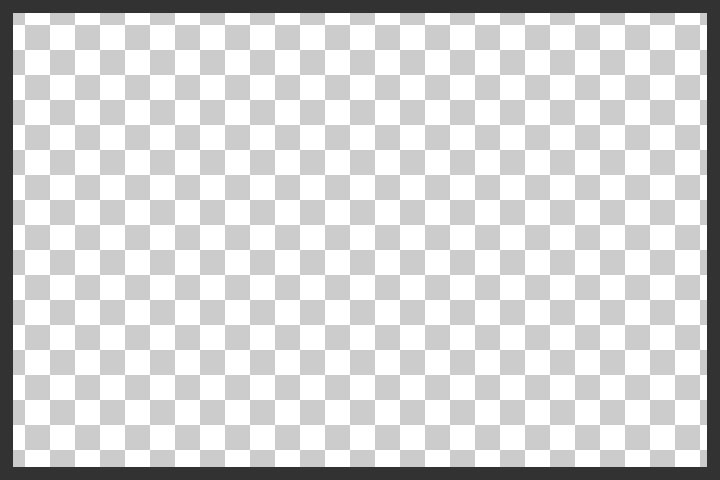Adding Transparent Background to Images for Animations

I have a sound interest in Animations. I use Macromedia Flash to make my animations. I can add animation effects easily. But most of the times I need images with transparent background. I discussed it with some experts. They suggested me to use Photoshop. I have installed it and can perform some of its functions correctly. But still that TRANSPARENCY THING is missing. Please tell me how to add a transparent background to an image so that I can use them in my animations.