Add-in keeps crashing while installing Box for Office on the system

Hello,
I'm trying to install Box for Office on one of my computers.
The problem I am having is that the add-in keeps crashing. It gets so far and then I get the following error popup:
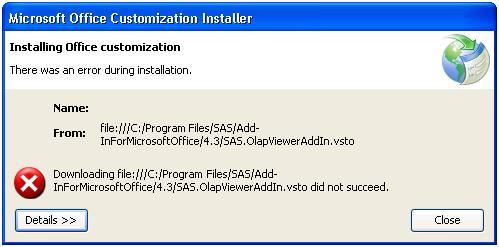
Microsoft Office Customization Installer
Installing Office customization
There was an error during installation.
Name:
From File:///C:/Program Files/SAS/AddIn-ForMicrosoftOffice/4.3 /SAS.OlapviewerAddln.vsto
Downloading file:///C:/Program Files/SAS/Add-
InForMicrosoftOffice/4.3/SAS.OlapViewerAddln.vsto did not succeed.
Details>> Close
I've had a look on Google, but nothing of any value shows up.
Any thoughts? I need your advice.
Thanks beforehand.












