
Hello Friends,
I need a add audio to website software, that will help me to run an audio file while launching my website, please do let me know about any online tool that will help me to add audio to website.
Thanks,
Mary Drapper
Add audio to website software

Hi Mary!
There are a lot of ways to embed audio to your website, some of which are based on a flash audio player or an MP3 player software. You can choose from a lot of skins for these players, which can be anything in shape and color, downloading them online. Be careful, it would be better to convert any audio files you have to MP3 before adding them to your website.
You can use Entertonement, a tool that will help you by using an audio player frame. First, you have to locate your file on your computer, be it an online video or a file already downloaded, or even a recording from you microphone. Then, go to the site and create an account.
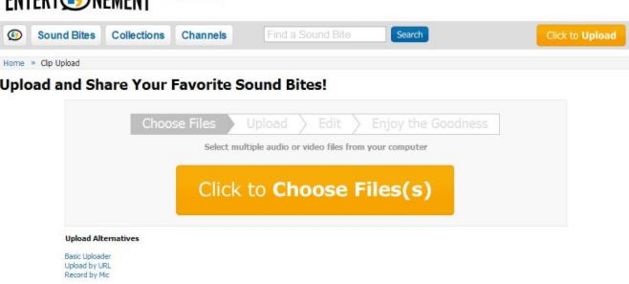
This may take a while, but it's really useful, since everything you will want to add to your site will remain there, online. Then you must use the orange button on your right side to upload the audio you want. You can also edit its name and details and complete the description section.
After that, you only have to click Save. Then, click your username to go to your profile or click the My Uploads on the upload page. Click the link of the file and copy the code the Embed button offers you.
Then paste the code on the webpage and you're ready to go!












