The action cannot be completed error message

I keep getting this error message with Microsoft Visual Studio Express. I have been working with one of my project. I am trying to load one of my current projects in Visual Studio and the first time it runs successfully. But if I try to reload the same and try to run the program the second time, I am getting an error message.
The operation could not be completed. Access is denied
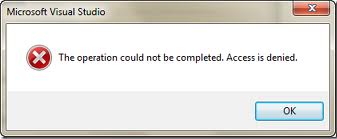
After getting this error if I skip the debugging process, I can run it fine. I need to restart the program in order for me to debug the program again.
I am working on a Windows 7 Ultimate machine, which has Microsoft Visual Studio 2005 installed on.
Has anyone come across this error message?












