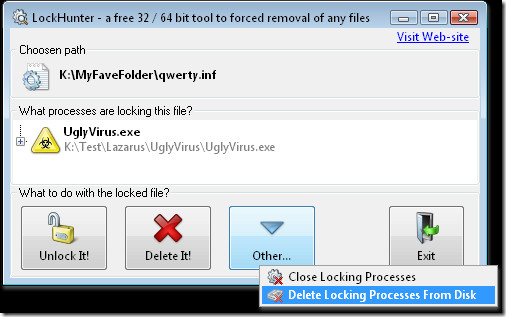Permission Issues on Windows 7

Hello,
I did not have any permission set on my computer and I left my sister with the computer for 2 days while I was on a trip. On coming back, I realized that there are some folders that I cannot access and when I try to open the error below pops up. I do not know what exactly my sister did but I think it’s about permissions. I am just a novice when it comes to computers and am afraid to lose my data. Please assist me on this. I am using Windows 7.
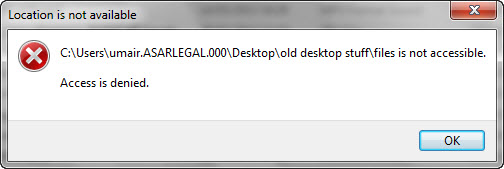
Error – C:Usersumair.ASARLEGAL.000Desktopold desktop stufffiles is not accessible.
Access is denied.