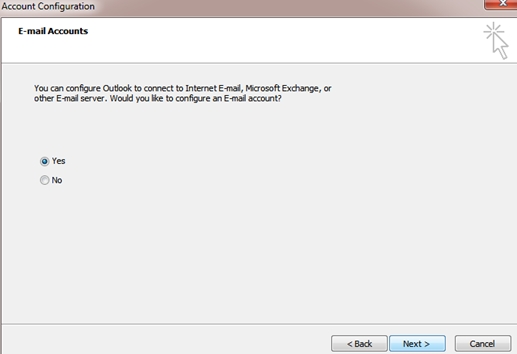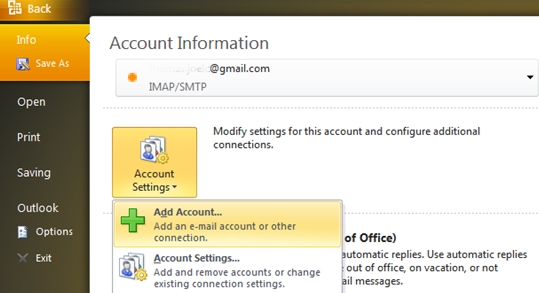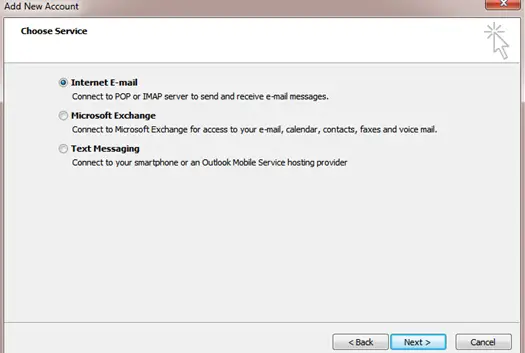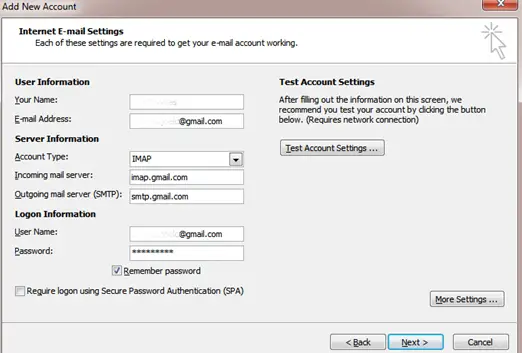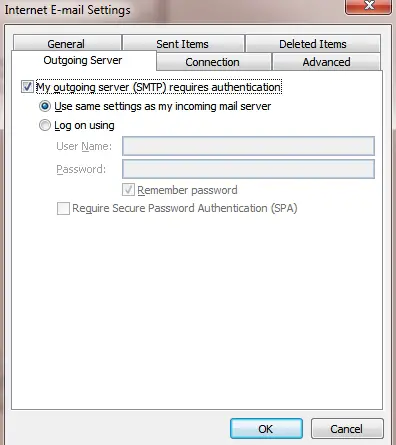Hi
If I didn't configured my Microsoft Outlook, Could it be hard for me to access emails?
If I configured it,
Do i really need to setup the port number and the outgoing and incoming server?
Access emails on Microsoft Outlook

Hello Rhon,
I have read your concern regarding Microsoft Outlook. It seems like you are having problems on setting-it-up on your computer. I’ll give you simple steps on how to configure it without using port number server.
By the way, Microsoft Outlook gives you email service which can store information and allows you to log-on on your server email. To set this up, you must first configure the required settings. You may follow these steps depending on what version of Microsoft Outlook you are using as of today. You may refer to these phases.
FOR OUTLOOK 2003
-
Run the program “OUTLOOK” àOn the menu bar, click “TOOLS” àthen select “EMAIL ACCOUNTS” àselect “ADD NEW EMAIL ACCOUNT” àthen click “NEXT” àselect the “type of account” you wanted to create àclick “NEXT” àfill up the necessary information “name, email address, user name, password” àlocate “INCOMING MAIL SERVER (IMAP)” space then type the name of your server” àlocate “OUTGOING EMAIL SERVER (SMTP) space and then type the smtp server name àthen click “NEXT” and “FINISH”
FOR OUTLOOK 2007
-
Run the program “OUTLOOK” àOn the menu bar, click “TOOLS” àthen select “ACCOUNT SETTINGS” àclick “NEW” àclick “MICROSOFT EXCHANGE” àthen “NEXT”
-
On the dialog box “AUTO ACCOUNT SETUP” àselect check box “MANUALLY CONFIG…” àclick “NEXT” àclick “INTERNET EMAIL” àthen “NEXT” àselect the “type of account” you wanted to create àclick “NEXT” àfill up the necessary information “name, email address, user name, password” àlocate “INCOMING MAIL SERVER (IMAP)” space then type the name of your server” àlocate “OUTGOING EMAIL SERVER (SMTP) space and then type the smtp server name àthen click “NEXT” and “FINISH”
FOR OUTLOOK 2010
-
Run the program “OUTLOOK” àOn the “FILE” menu, select “INFO and ACCOUNT SETTINGS” àthen click “EMAIL” tab àselect “NEW and SELECT EMAIL ACCOUNT” àthen “NEXT” àselect check box “MANUALLY CONFIG…” àclick “NEXT” àclick “INTERNET EMAIL” àthen “NEXT” à select the “type of account” you wanted to create àand fill up the necessary information “name, email address, user name, password” àlocate “INCOMING MAIL SERVER (IMAP)” space then type the name of your server” àlocate “OUTGOING EMAIL SERVER (SMTP) space and then type the smtp server name àthen click “NEXT” and “FINISH”
I hope I am in the right track of understanding your concern and gave you a hand to fix the problem.
I hope this information is of good help.
Good Luck!
Regards,
Mali
Access emails on Microsoft Outlook

Microsoft Outlook is one of the best email programs where you can access as well as manage your email on your local computer.
This mail program allows you to download copies of your email messages on system which you can view and analyze even if your system is offline.
You can easily configure this mail program as its user friendly and there is no need to set-up the port number.
This mail program configure automatically, there is no need of manually putting outgoing & incoming server.
Access emails on Microsoft Outlook

Hi Rhon,
Outlook will never make it hard for you to access emails.
It will always make you feel better sending emails.
There is no need to set up the port number, Outlook 2013 is better in saving a lot of time.
Servers must be present.
Answered By
arianeK
0 points
N/A
#104356
Access emails on Microsoft Outlook

Hi Rhon,
You can still access your email account if you are using a web-based system like gmail and yahoo mail by simply going to the website.
However, if you really want to set up your email in an email client software like Microsoft outlook, you need to set up the port number and the outgoing and incoming server.
In some cases like in Microsoft Outlook 2007,2010 and 2013, there is an auto account set up if you will be using web-based email account.But if the email is provided, but your ISP or it is a domain server name (emails which you pay for), you need to know the port number and mail server names.
Access emails on Microsoft Outlook

Hi Rhon,
It is not hard at all to configure outlook. Well, outlook is not a email server in any way, it just collects email from a server and shows them in your computer.
So to configure outlook you must have to know the exact setting of your email server i.e. incoming and outgoing servers, port numbers, if it needs a secure connection etc.
Also,your email server must have syncing enabled. If you are using some common email like yahoo, Gmail etc you can easily get the set up info by searching internet, but if you are using any other kind of company email then you have to collect the info from the admin of that server to set up your outlook successfully.
I hope this answers your question.
Access emails on Microsoft Outlook

Hi Rhon,
Don't worry. It is really easy to configure you email on Microsoft Outlook.
Microsoft has already given the solution for it.
Just Visit here:
Follow the instruction very well.
After that you will able to access email from Microsoft Outlook.
Feel free. Have a nice day.
Thanks,
Mothy Stewartyi
Access emails on Microsoft Outlook

You can always use MS Outlook with any problem.I use it to send a bunch of emails to people without a problem.
You just need to set up your mail server.
Follow next : Click Tools, click Accounts, click Add, click Mail, and then just follow the wizard.
The wizard asks for your name, your e-mail address, and then asks you to set up your mail server. It is here that the easy answer all too often fails since many users, especially new ones, not only don't know the names and type of their mail servers, but also often don't know what a mail server is.
Access emails on Microsoft Outlook

Hi Rhon,
No, its not hard to access your email if you don’t use Microsoft outlook but it is an easy and foolproof way of managing your mail.
It also gives you some advance features like auto reply and its very easy to configure it. You can visit Microsoft website
To know how to use different features of Microsoft outlook and to configure it visit How to configure
Regards,
Varsha
Answered By
Ismar
0 points
N/A
#104360
Access emails on Microsoft Outlook

Hello Rhon,
Good day!
Thank you for letting us know your concern about Microsoft Outlook.
You can still access you e-mails easily but if you want a faster way to access your mails I recommend you to set up or configure your Microsoft Outlook.
And to answer your questions it would be a "YES".
To receive and e-mails through Microsoft Outlook you need to configure its settings.
If your e-mail account is not added you will never be able to access your e-mails through Microsoft Outlook.
Enjoy!
Ismar
Access emails on Microsoft Outlook

You need to configure your outlook to send and receive email in an older version. like 2010
There is an example how you can configure your Gmail.
Before you can start using Gmail IMAP in Outlook, we need to enable IMAP in Gmail settings.
In Gmail, go to Settings > Forwarding and POP/IMAP > Make sure Enable IMAP is checked and click on Save Changes if you made any.

in first look Click > Next
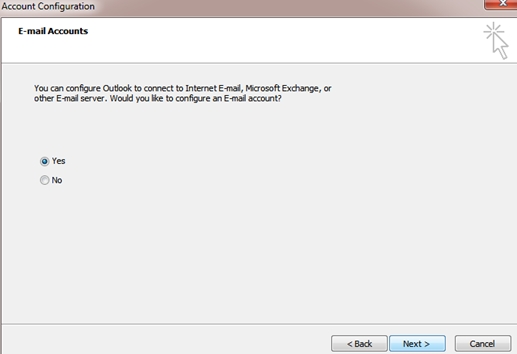
Click > Yes
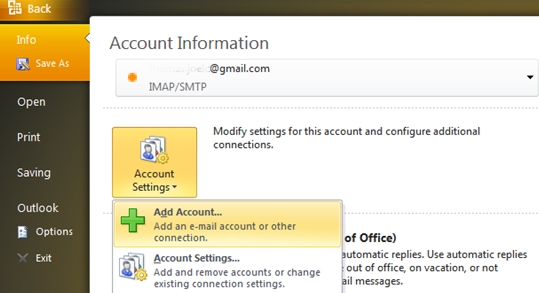
you have to > Add Account

Two way to Configure select > Manually and click > Next
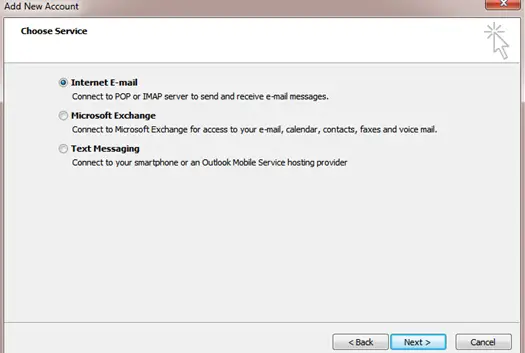
select option and Click > Next
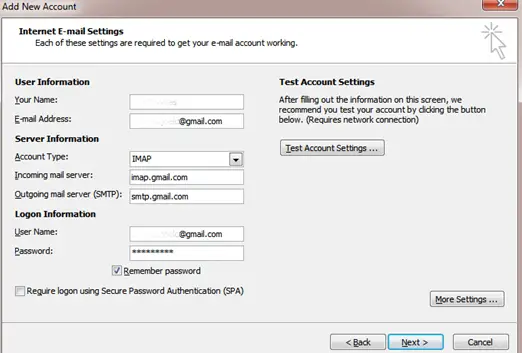
Fill you Information and you have to type incoming and outgoing mail server like imap.gmail.com for (incoming) and smtp.gmal.com (outgoing) you have to enable them in Gmail settings. Then > next

Now you have to select More settings > in advanced and type those ports like image. click > Ok
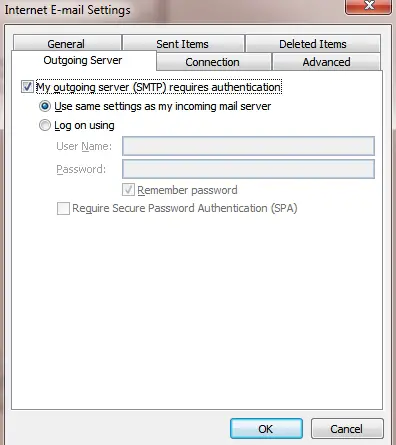
in > Outgoing Server set them like image > Ok

Test your account Setting and Click Finish..
That's all you are now ready to use Outlook 2010
How to use mail Marge and auto send email will be available soon..
Access emails on Microsoft Outlook

Microsoft Outlook with email account helps to integrate all your Emails Accounts using Microsoft's outlook Express.
So it could be little hard for you to excess some emails without Microsoft outlook.
Yes, you must need to setup the port number and the outgoing and incoming server for the configuration of Microsoft outlook.