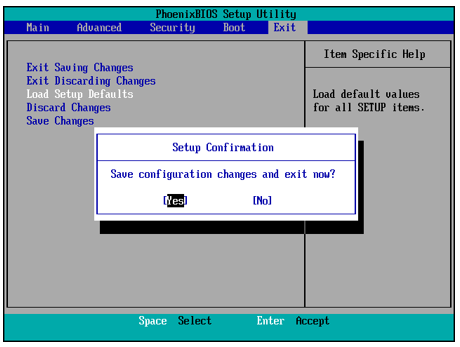A Disk Read Error Occurred. Please Help Me To Fix The Erro

I have a Dell laptop. When I boot into my PC and encounter the following error – a disk read error occurred. Pressing Ctrl + Alt + Delete did not help, as mentioned. Please help me.