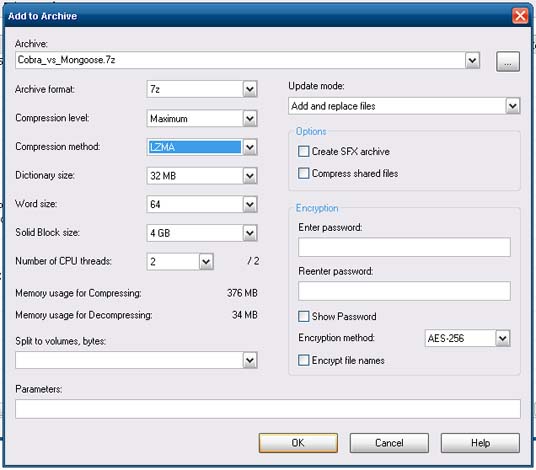7 zip cannot complete the operation archiving

Hello experts,
I am trying to compress a large file 4GB and during the compress this error appears. I tried many times to compress and same result. Can anyone help me please to compress 4GB file ? Is there another way to compress such large file ?
Thank you !
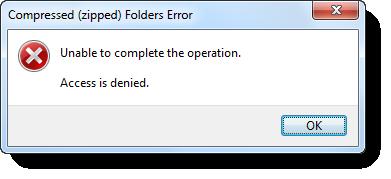
Compressed (Zipped) Folder Error
Unable to Complete the Operation.
Access is denied.